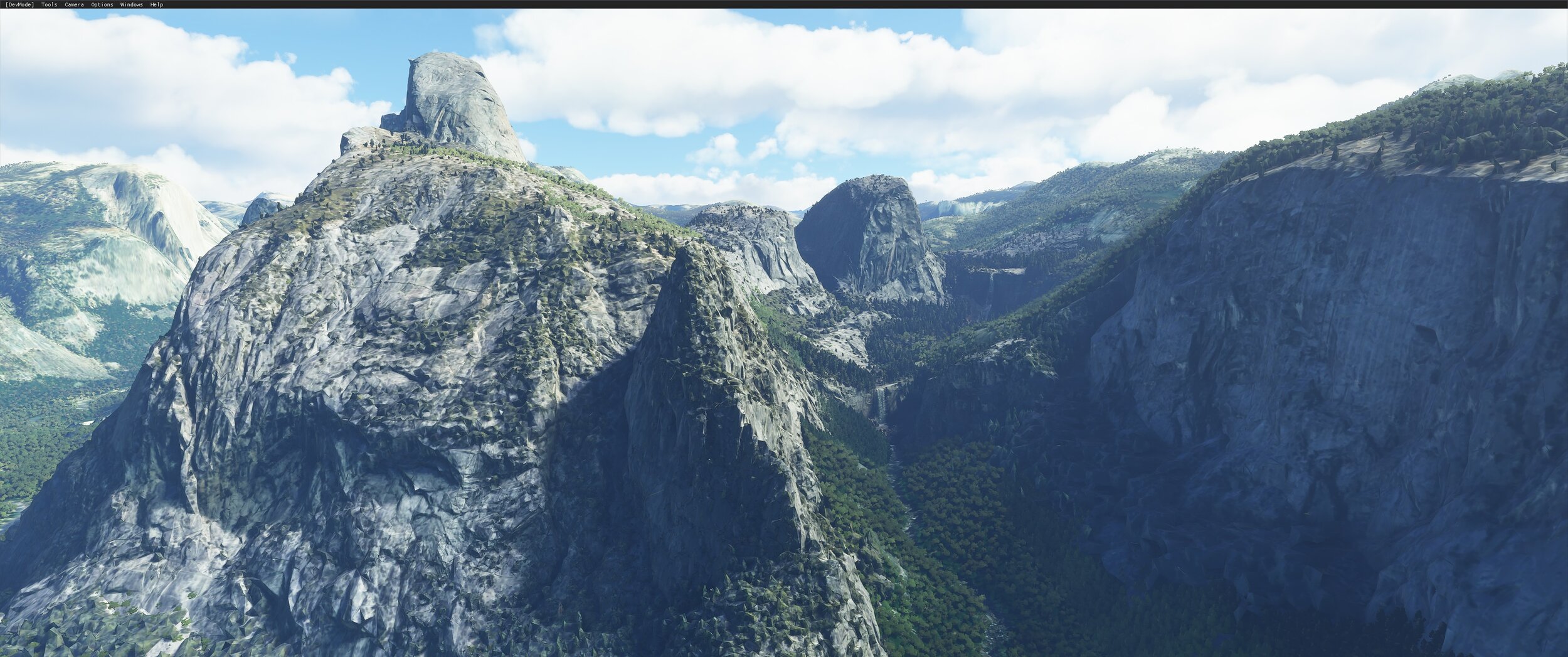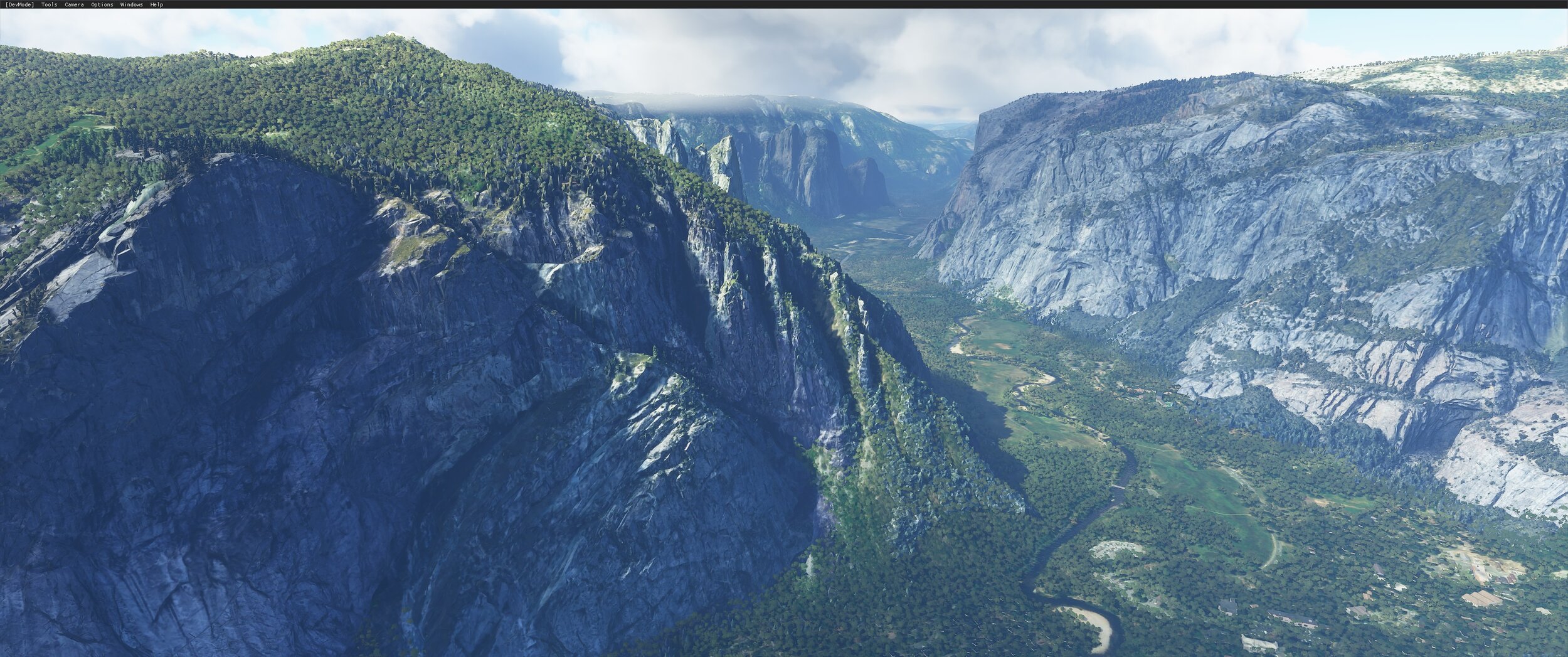Scenery, Freeware - Yosemite Valley, California USA for Microsoft Flight Simulator
Created & Submitted by VFXSimmer
Coordinates to enter in the world map:
Yosemite Valley: 37.742106, -119.579729
Yosemite National Park has to be one of the worlds most beautiful natural expanses on Earth, as Lonely Planet puts it “Yosemite garners the devotion of all who enter. From the waterfall-striped granite walls buttressing emerald-green Yosemite Valley to the skyscraping giant sequoias catapulting into the air at Mariposa Grove, the place inspires a sense of awe and reverence”. Right now not many will be able to visit Yosemite, so in solidarity with our Californian desk pilot friends, I’m happy to bring you all the stunning Yosemite Valley created by VFXSimmer.
This is just an initial release, and VFXSimmer is planning on releasing updates for us in the future, and frankly, I can’t wait.
[ Download & Install instructions below ]
How to Install this Scenery Addon for MSFS2020
- Simply download the zip/rar and extract it to the community folder.
- Make sure you install in the following format: /community/addon_folder/addon_files, and not /community/addon_folder/addon_folder/addon_files
- If your unarchiving tool (eg winRAR) is saying the files are corrupted, make sure you are using the latest version of winRAR or your chosen program
Finding the community folder:
- If you have installed the MSFS contents in a custom folder, go in to that folder, and simply drag and drop the folder into your Microsoft Flight Simulator "Community" folder
- If you have bought it from the Microsoft Store Go to %localappdata% (search using windows search), then go to Packages\Microsoft.FlightSimulator_RANDOMLETTERS\LocalCache\Packages\ and place the addon files into the Community folder
- If you have the game through Gamepass Go to %localappdata% (search using windows search), then go to Packages\Microsoft.FlightSimulator_RANDOMLETTERS\LocalCache\Packages\ and place the addon files into the Community folder
- If you bought the game on Steam...
Go to %appdata% (search using windows search), then Microsoft Flight Simulator\Packages\
and place the addon files into the Community folder
- Alternate Steam Method (If Above Does Not Work)... Go to %localappdata% (search using windows search), then got to Packages\Microsoft.FlightSimulator_RANDOMLETTERS\LocalCache\Packages\ and place the addon files into the Community folder
- Alternate Steam Method (If Above Does Not Work)... Go to YOUR_STEAM_LOCATION\steamapps\common\ and place the addon files into the Community folder