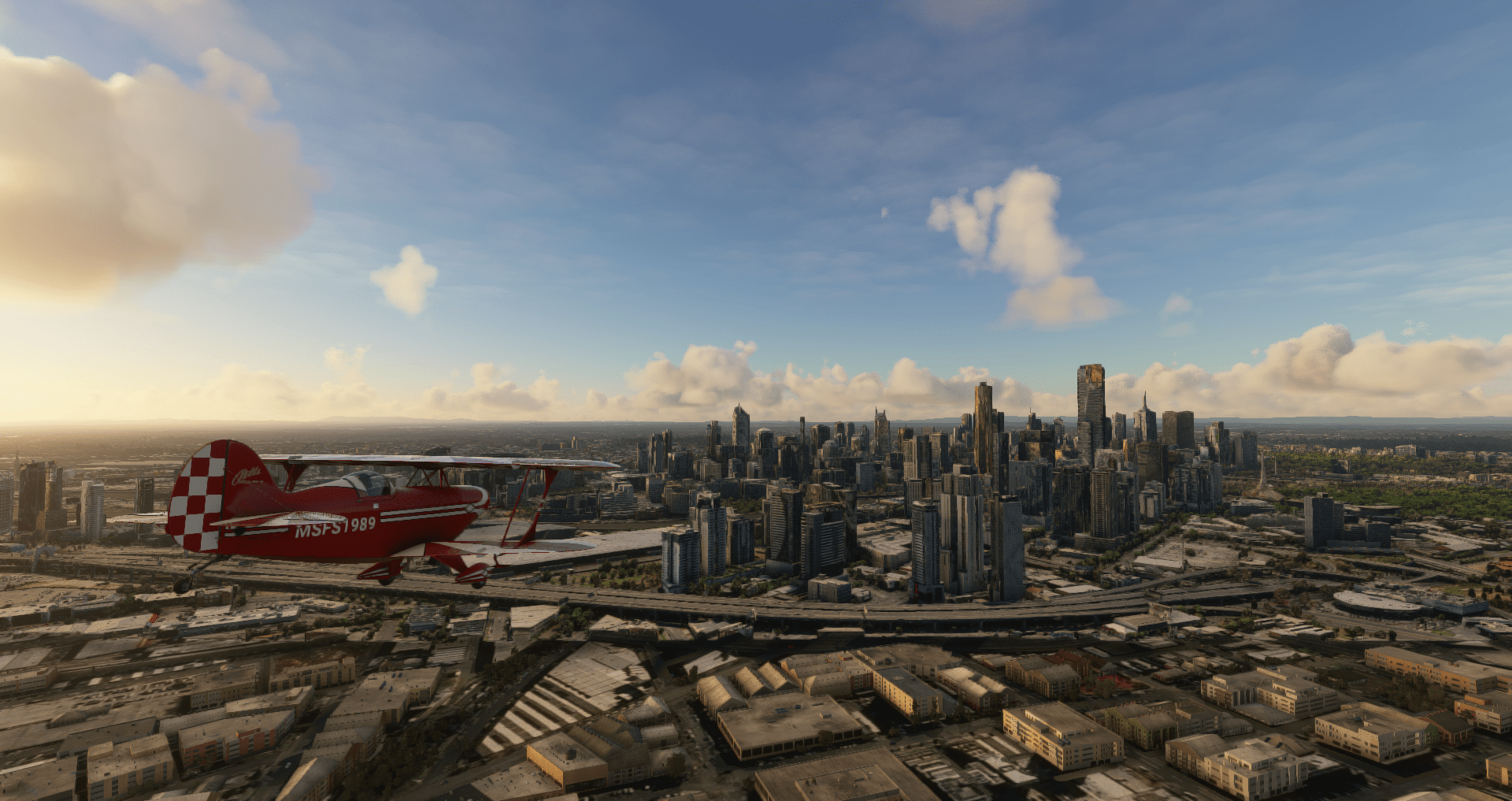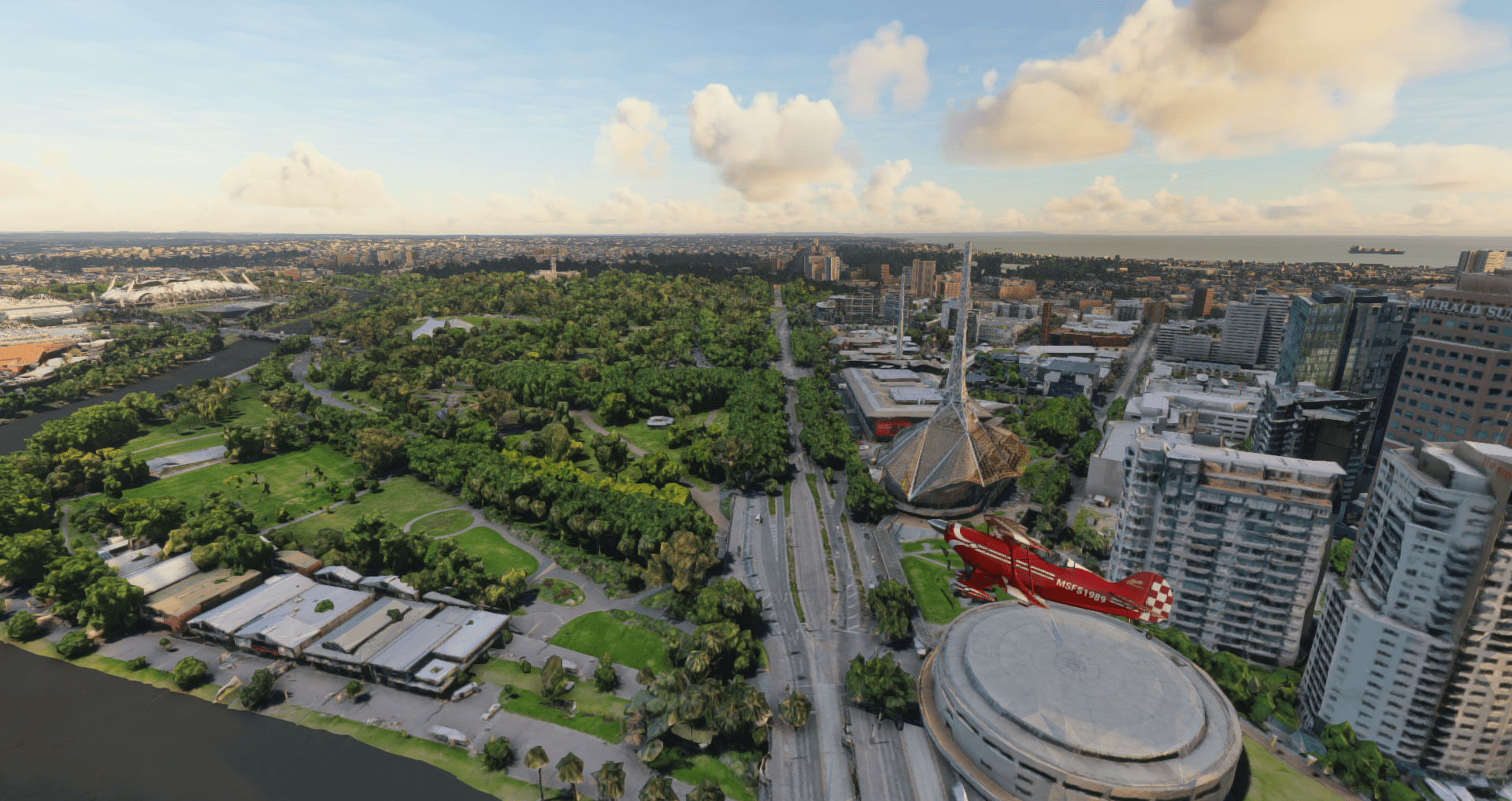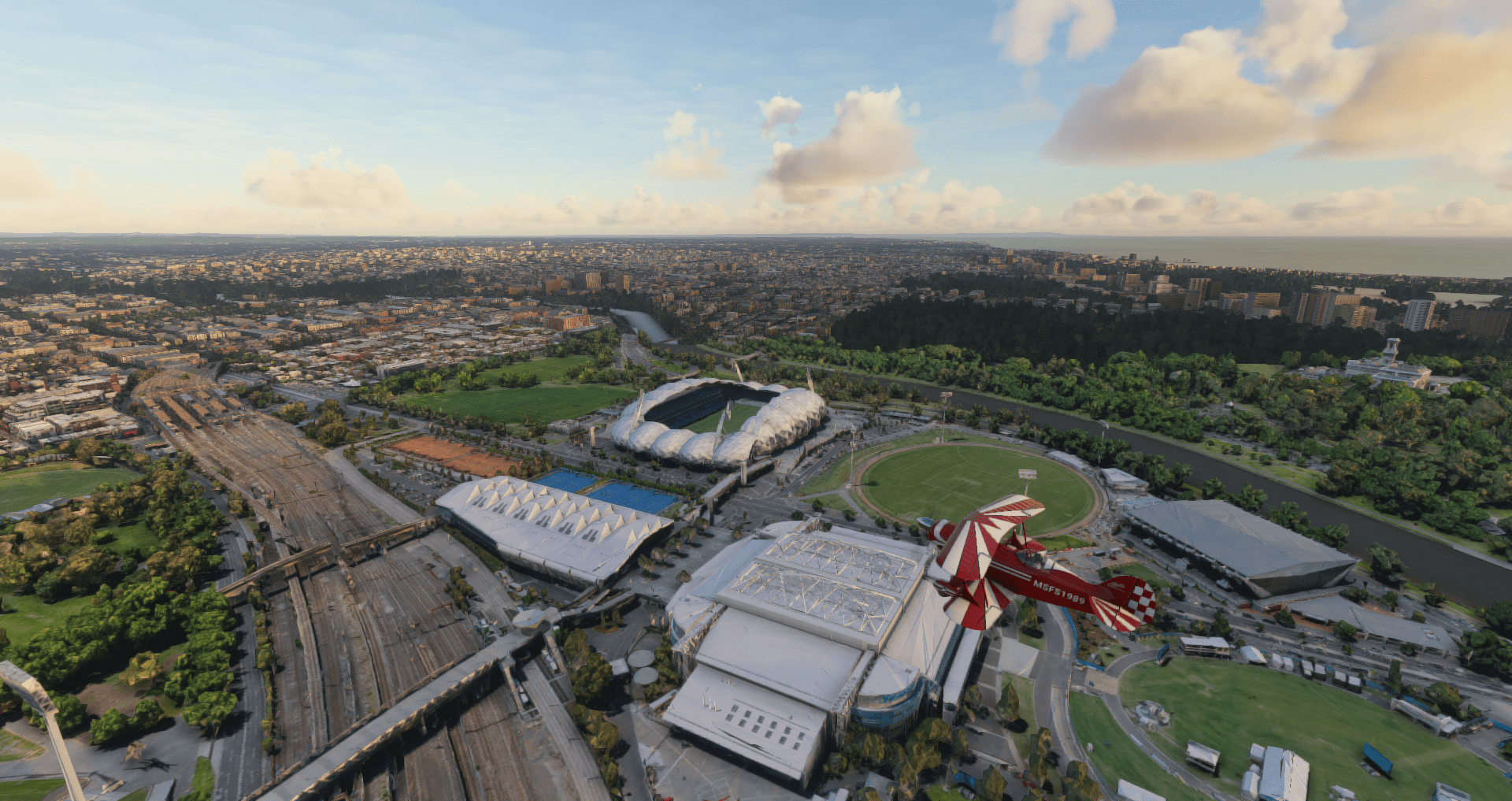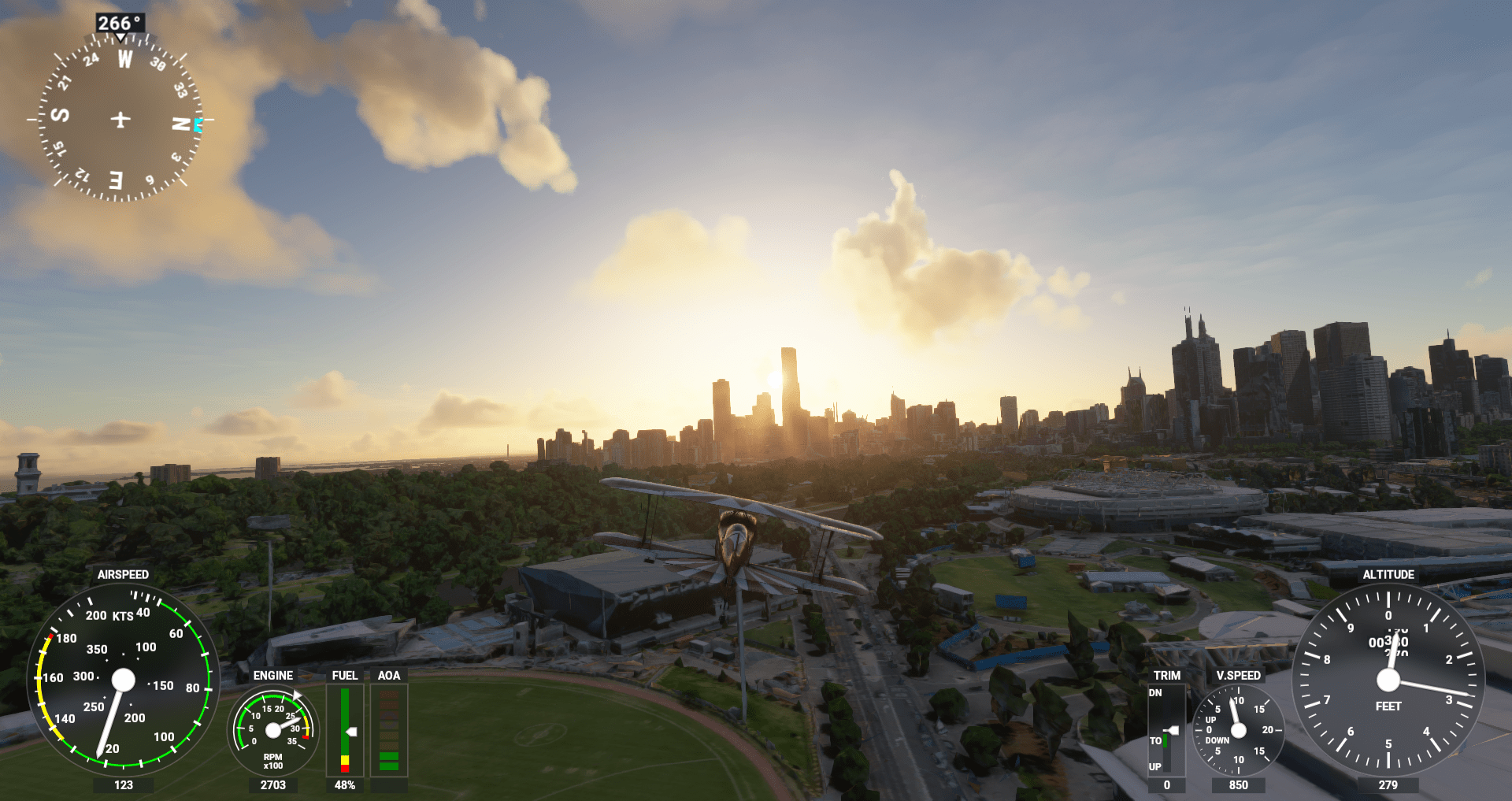Scenery, Freeware - Melbourne City Scenery for Microsoft Flight Simulator by HammerheadH
Created & Submitted by HammerheadH
Coordinates to enter in the world map:
Melbourne City: -37.8213341,144.9625095
This one’s a bit close to home… quite literally. It’s the city I live in. For any other Melbournians who first flew around Melbourne, apart from that huge monolithic 212 story tower, I’m sure you were left at least a little underwhelmed by how BlackShark.ai had interpreted our city and its diverse architecture. Well, HammerheadH has gone in and fixed some of that. As you can see, the scenery isn’t perfect - some buildings are quite glitched, some textures are a bit blurred, etc. But when you compare those flaws with having entire stadiums, bridges, and iconic towers being entirely absent - I still think it’s a great addon to have, and almost a necessity if you want to do true VFR flying around Melbourne.
This Melbourne cityscape for Microsoft Flight Simulator 2020, is about a 1GB download in size, and 2GB after you decompress the files and install them, so I’m going to assume it’ll be tough on your RAM if you’ve only got 8GB - but that’s just me guessing, I haven’t done any real world testing.
Also make sure you install all 3 of the folders separately into your community folder, don’t put them all in one folder and then put that in your community folder.
[ Download & Install instructions below ]
How to Install this Scenery Addon for MSFS2020
- Simply download the zip/rar and extract it to the community folder.
- Make sure you install in the following format: /community/addon_folder/addon_files, and not /community/addon_folder/addon_folder/addon_files
- If your unarchiving tool (eg winRAR) is saying the files are corrupted, make sure you are using the latest version of winRAR or your chosen program
Finding the community folder:
- If you have installed the MSFS contents in a custom folder, go in to that folder, and simply drag and drop the folder into your Microsoft Flight Simulator "Community" folder
- If you have bought it from the Microsoft Store Go to %localappdata% (search using windows search), then go to Packages\Microsoft.FlightSimulator_RANDOMLETTERS\LocalCache\Packages\ and place the addon files into the Community folder
- If you have the game through Gamepass Go to %localappdata% (search using windows search), then go to Packages\Microsoft.FlightSimulator_RANDOMLETTERS\LocalCache\Packages\ and place the addon files into the Community folder
- If you bought the game on Steam...
Go to %appdata% (search using windows search), then Microsoft Flight Simulator\Packages\
and place the addon files into the Community folder
- Alternate Steam Method (If Above Does Not Work)... Go to %localappdata% (search using windows search), then got to Packages\Microsoft.FlightSimulator_RANDOMLETTERS\LocalCache\Packages\ and place the addon files into the Community folder
- Alternate Steam Method (If Above Does Not Work)... Go to YOUR_STEAM_LOCATION\steamapps\common\ and place the addon files into the Community folder