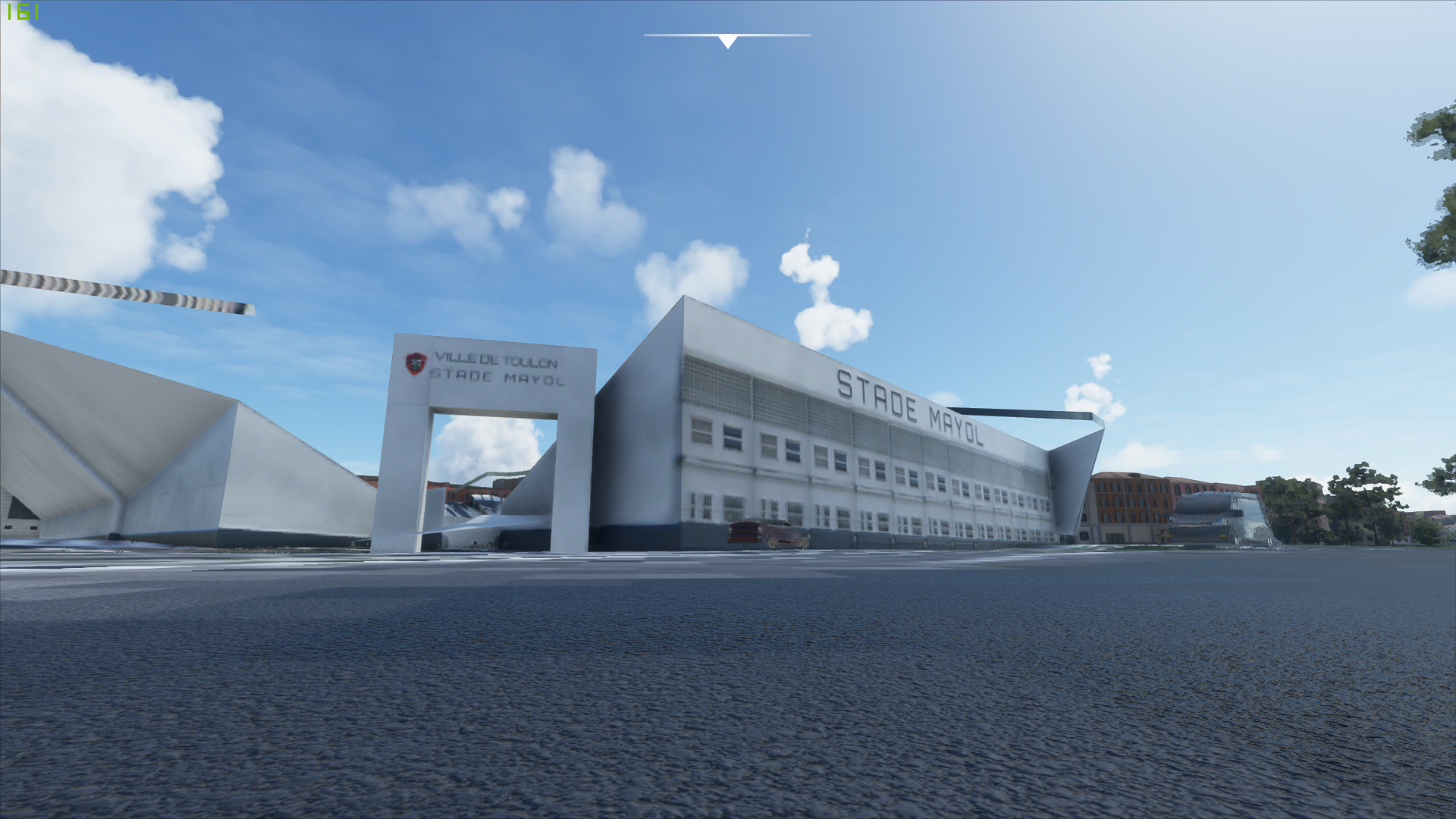Scenery, Freeware - Toulon Provence, France, Méditerranée Area
Coordinates to enter in the world map:
43.115386, 5.928136
AzurPoly has outdone themselves with this scenery. While usually we’re bringing to you small isolated locations, AzurPoly has gone ahead and modelled an entire province, bringing rich details and high definition beauty to this area that is otherwise a largely 2D blur. While this is still a work in progress, the work that AzurPoly has done so far is remarkable, and we highly reccomend you go install it now. It’s about a 1.5GB download (which further gives you an indication of how much detail is included), and is freely available.
Upcoming features:
Added correction of textures
Addition of a HD slab
Shuttle animation
More remarkable elements
You can support AzurPoly aka Jimmy’s freeware development by donating to vaptor.studio.assistance@gmail.com via PayPal.
Current Features:
Aerial Slab
Addition of vegetation
Adding boats in ports
Special handmade models:
Corsica Mega Express Two
CDG Aircraft Carrier
MILLITARY SHIPS
Rotary Cranes
Sailboats
Mayol Stadium
Mistral Network Shuttle
Download & Install instructions below
How to Install this Scenery Addon for MSFS2020
- Simply download the zip/rar and extract it to the community folder.
- Make sure you install in the following format: /community/addon_folder/addon_files, and not /community/addon_folder/addon_folder/addon_files
- If your unarchiving tool (eg winRAR) is saying the files are corrupted, make sure you are using the latest version of winRAR or your chosen program
- Make sure folder(s) are directly in the community folder (not nested within a folder)
Finding the community folder:
- If you have installed the MSFS contents in a custom folder, go in to that folder, and simply drag and drop the folder into your Microsoft Flight Simulator "Community" folder
- If you have bought it from the Microsoft Store Go to %localappdata% (search using windows search), then go to Packages\Microsoft.FlightSimulator_RANDOMLETTERS\LocalCache\Packages\ and place the addon files into the Community folder
- If you have the game through Gamepass Go to %localappdata% (search using windows search), then go to Packages\Microsoft.FlightSimulator_RANDOMLETTERS\LocalCache\Packages\ and place the addon files into the Community folder
- If you bought the game on Steam...
Go to %appdata% (search using windows search), then Microsoft Flight Simulator\Packages\
and place the addon files into the Community folder
- Alternate Steam Method (If Above Does Not Work)... Go to %localappdata% (search using windows search), then got to Packages\Microsoft.FlightSimulator_RANDOMLETTERS\LocalCache\Packages\ and place the addon files into the Community folder
- Alternate Steam Method (If Above Does Not Work)... Go to YOUR_STEAM_LOCATION\steamapps\common\ and place the addon files into the Community folder