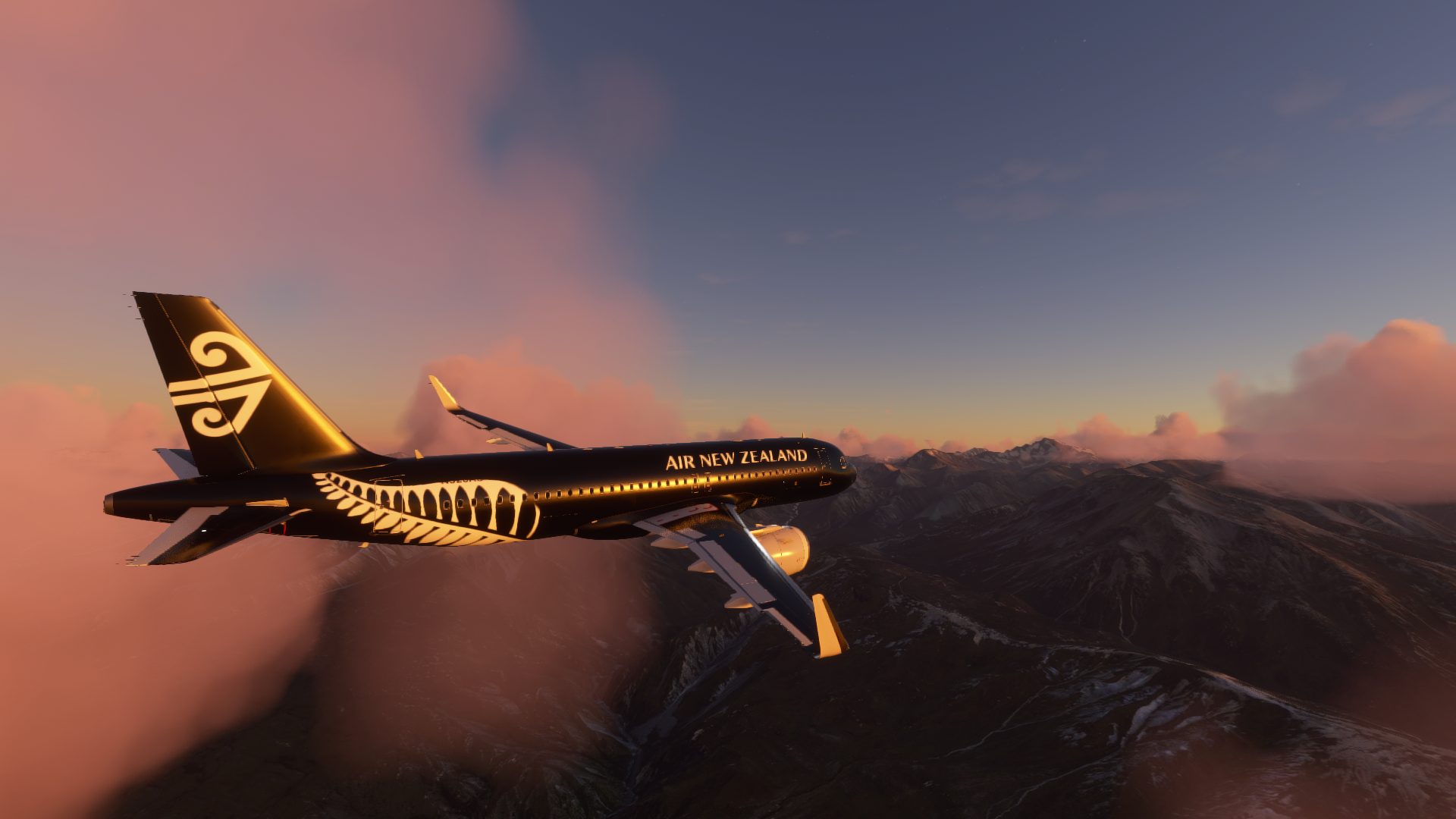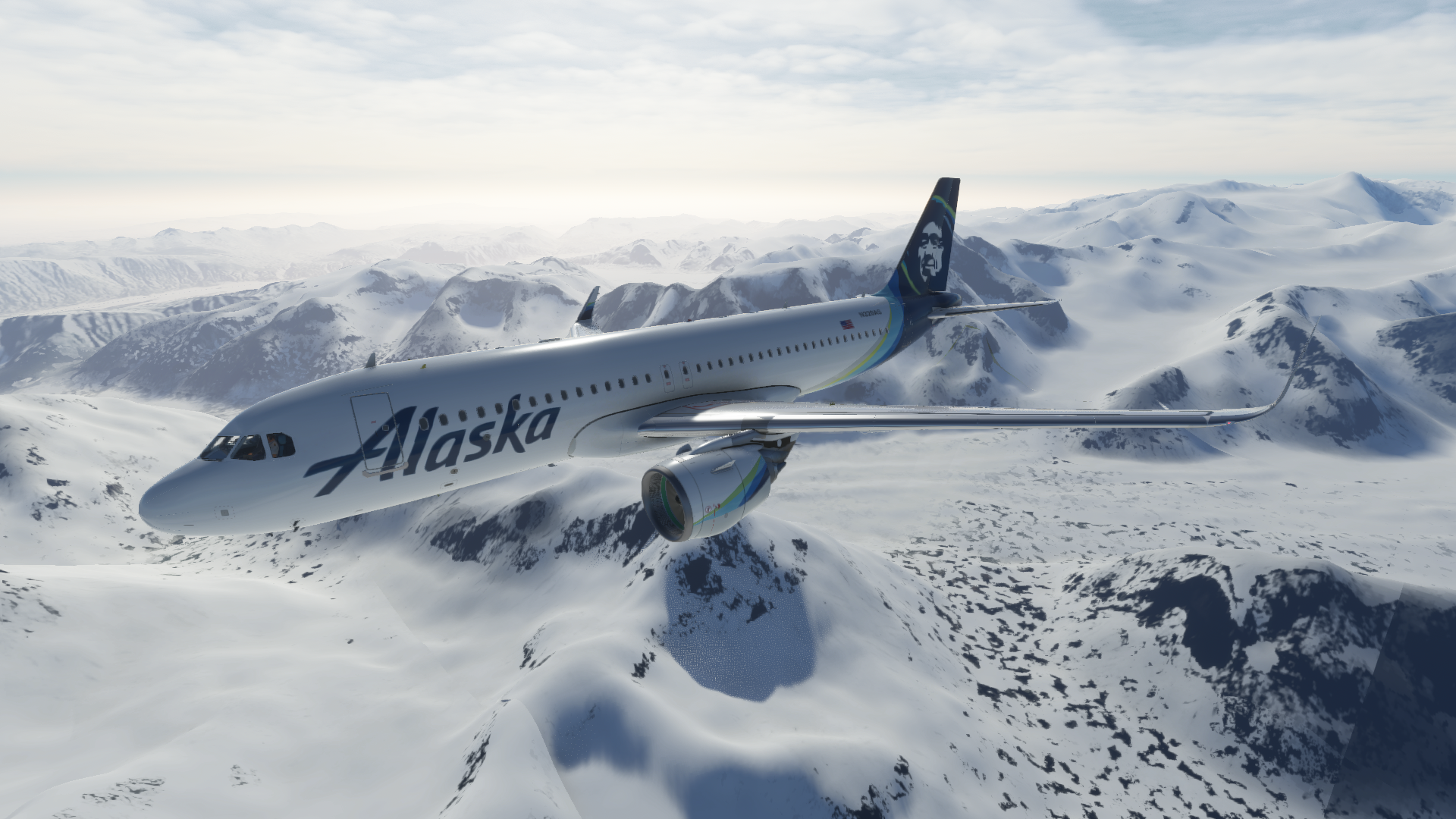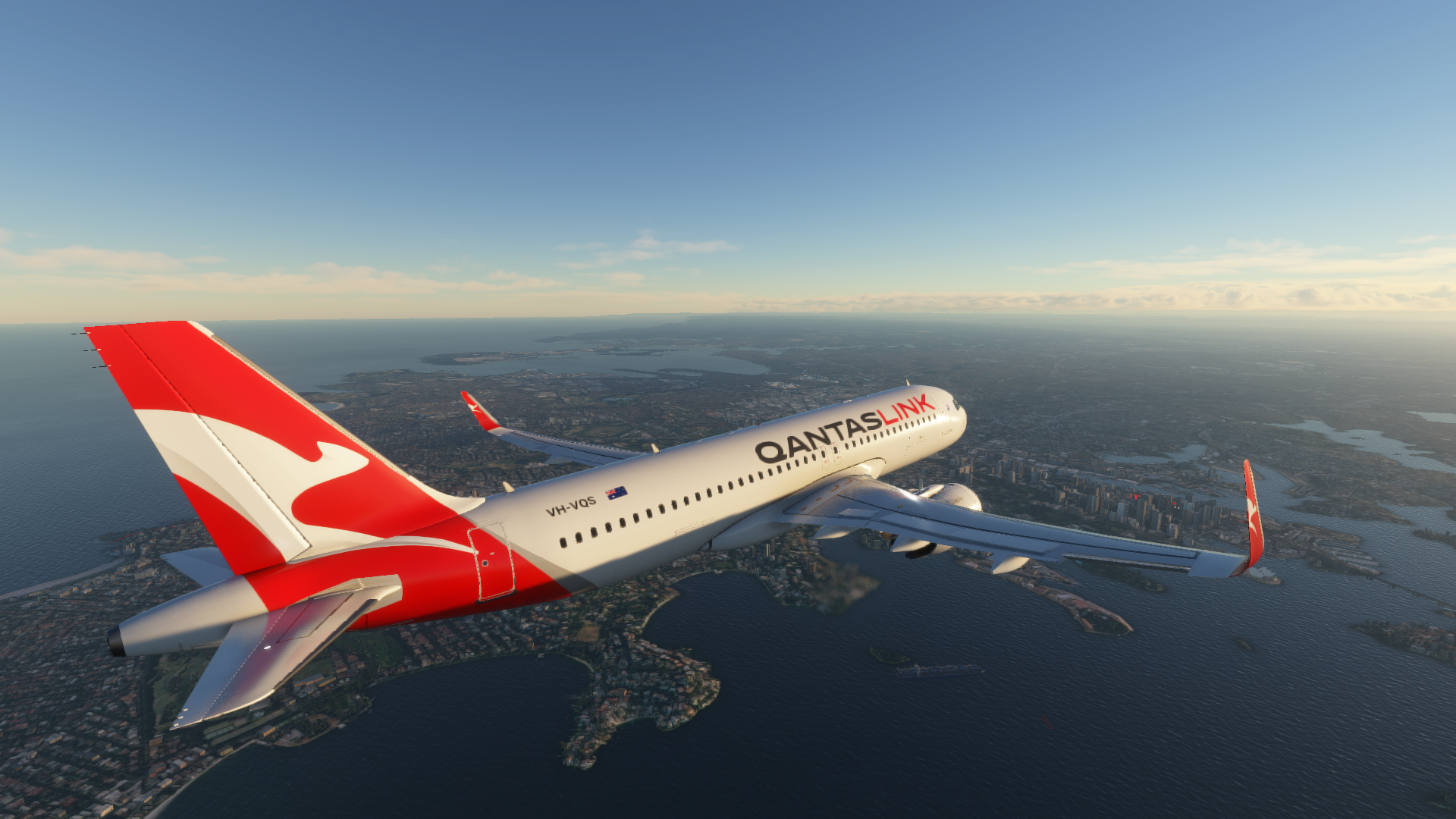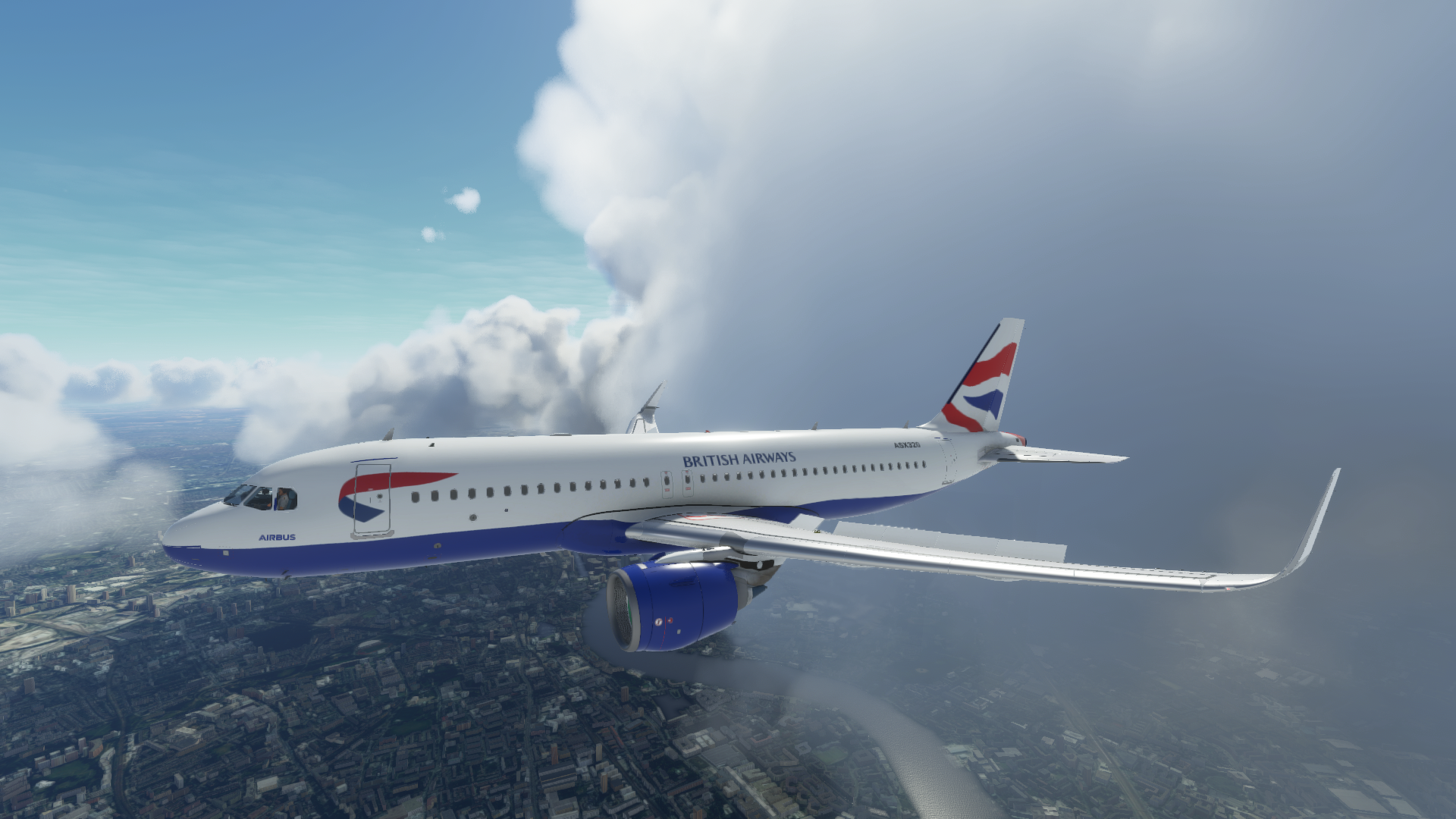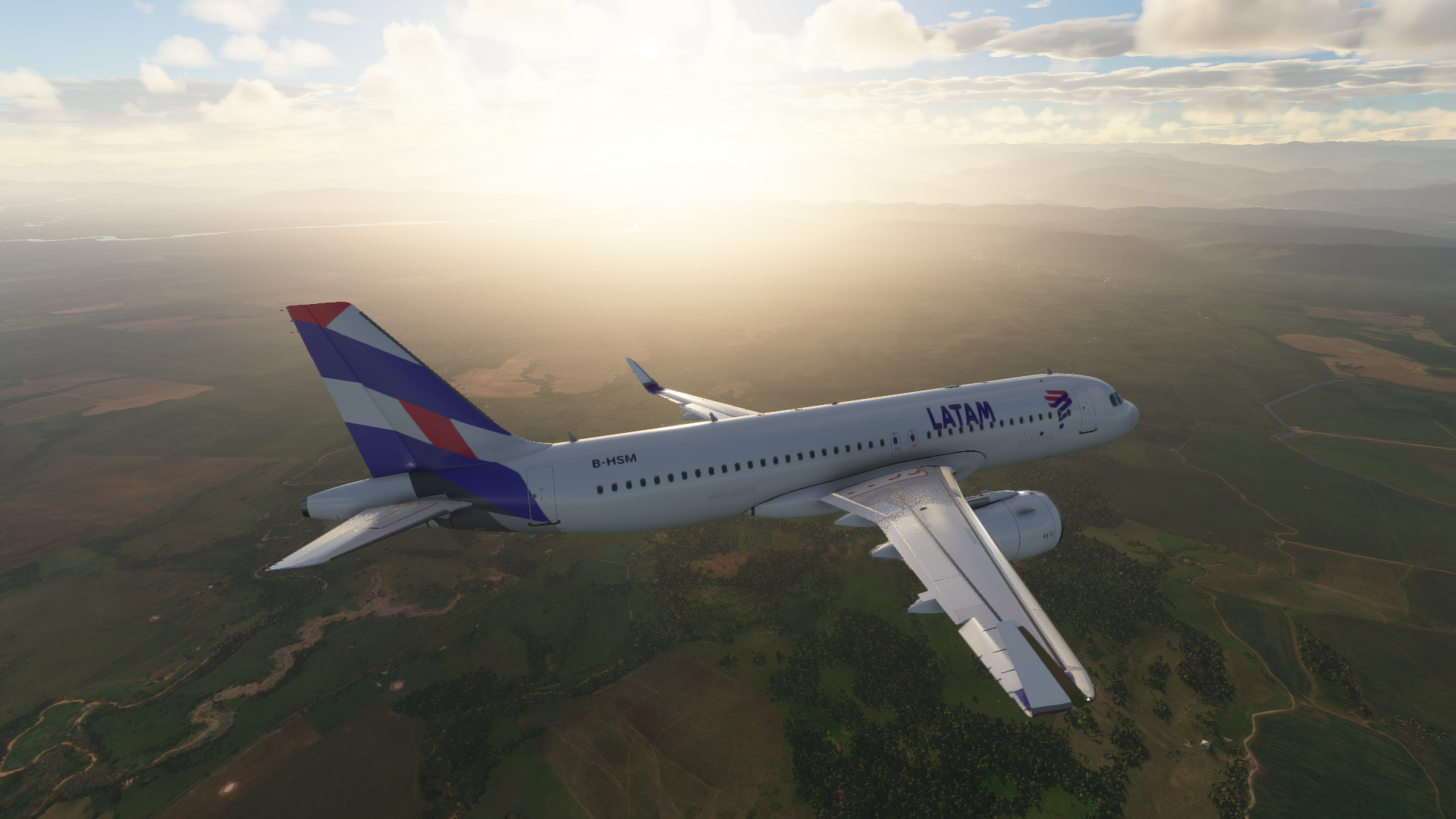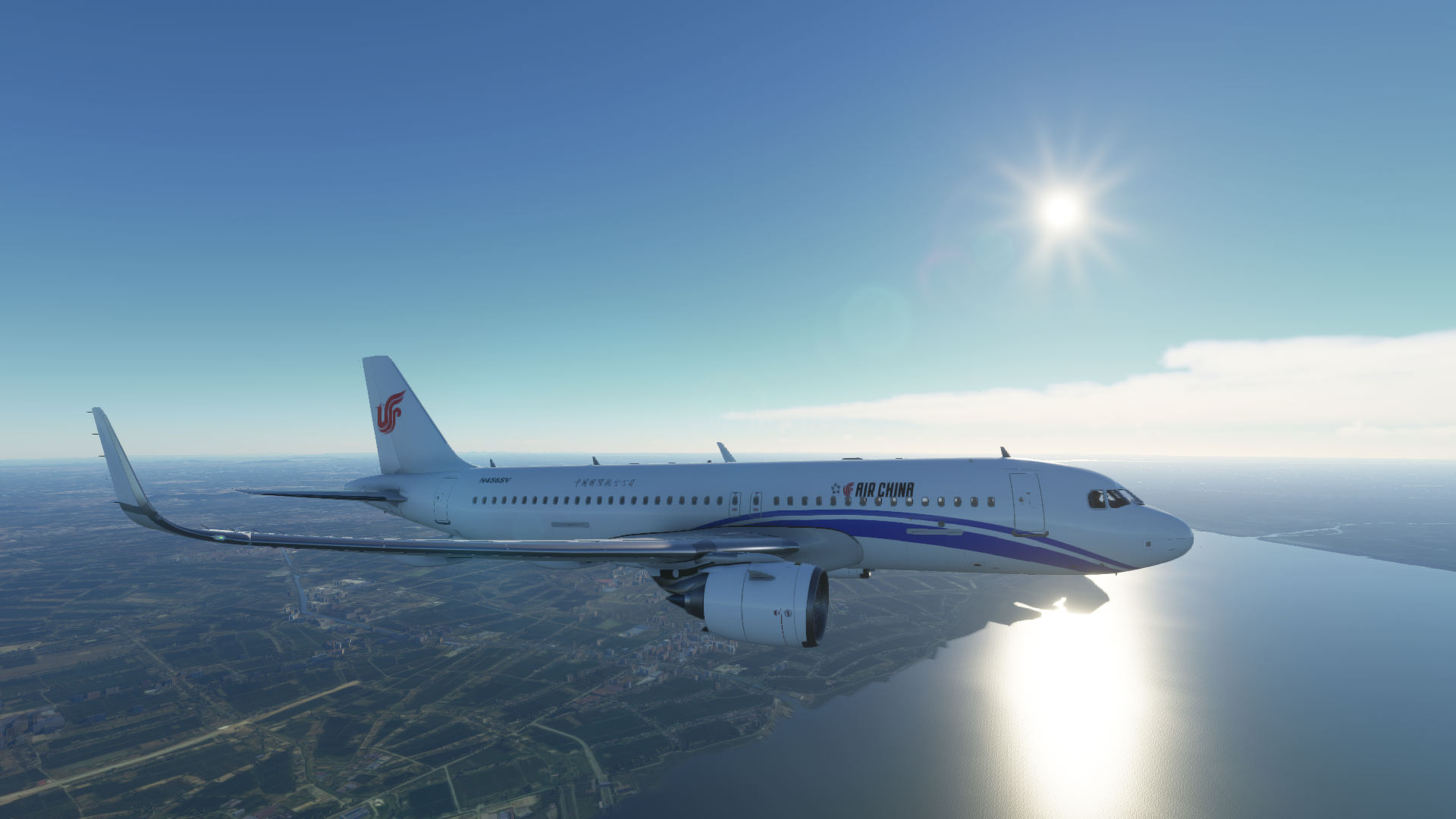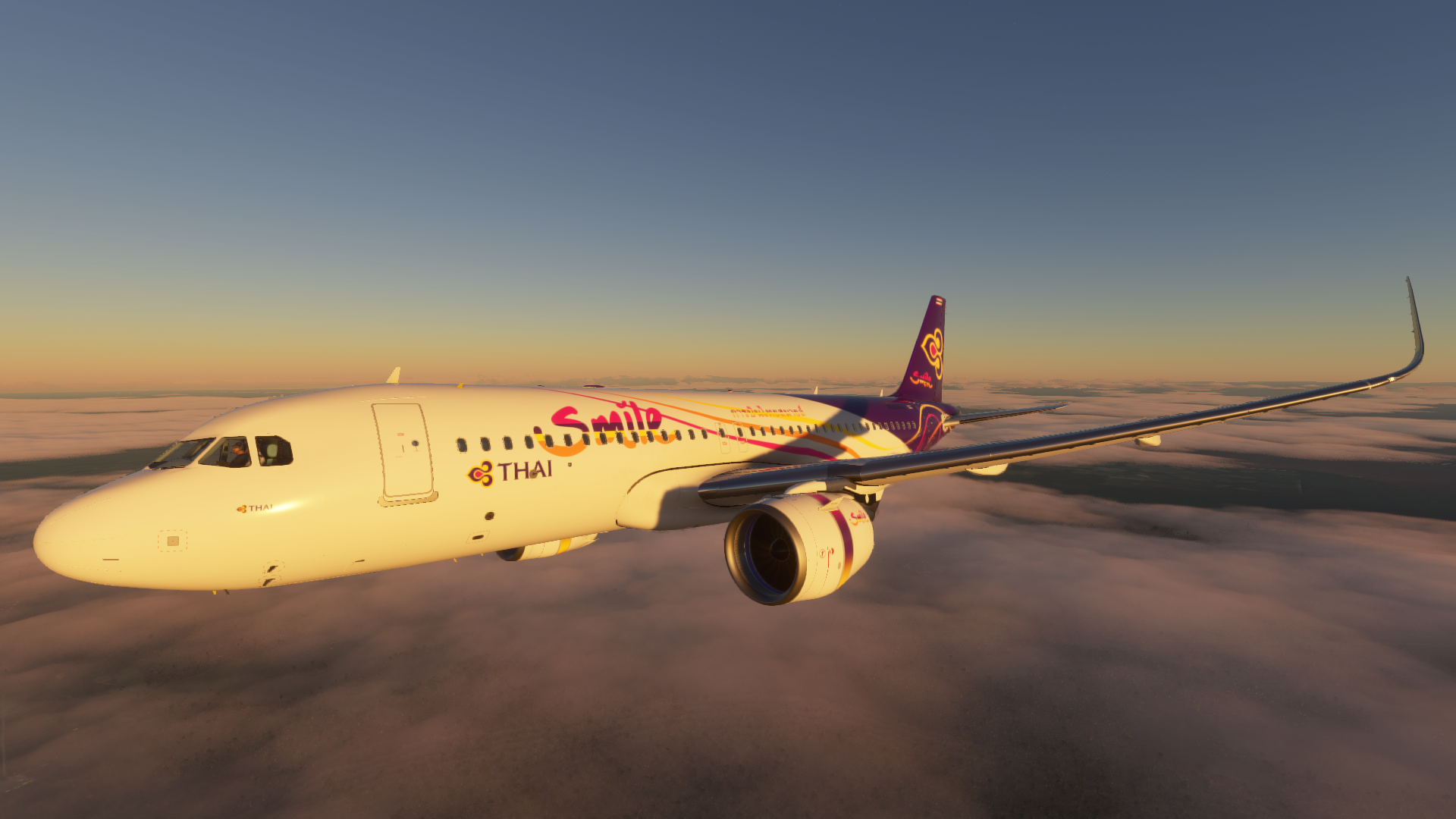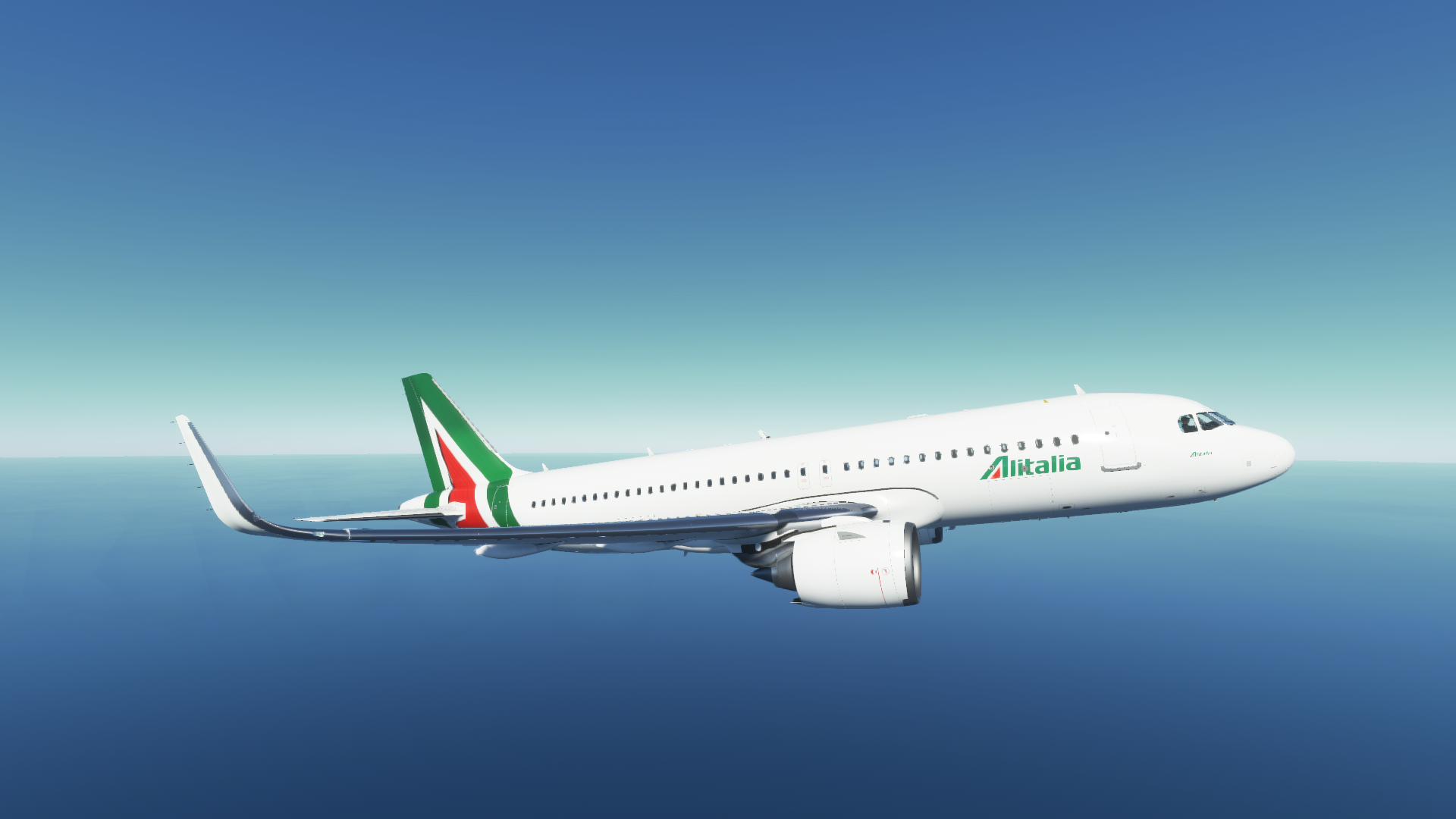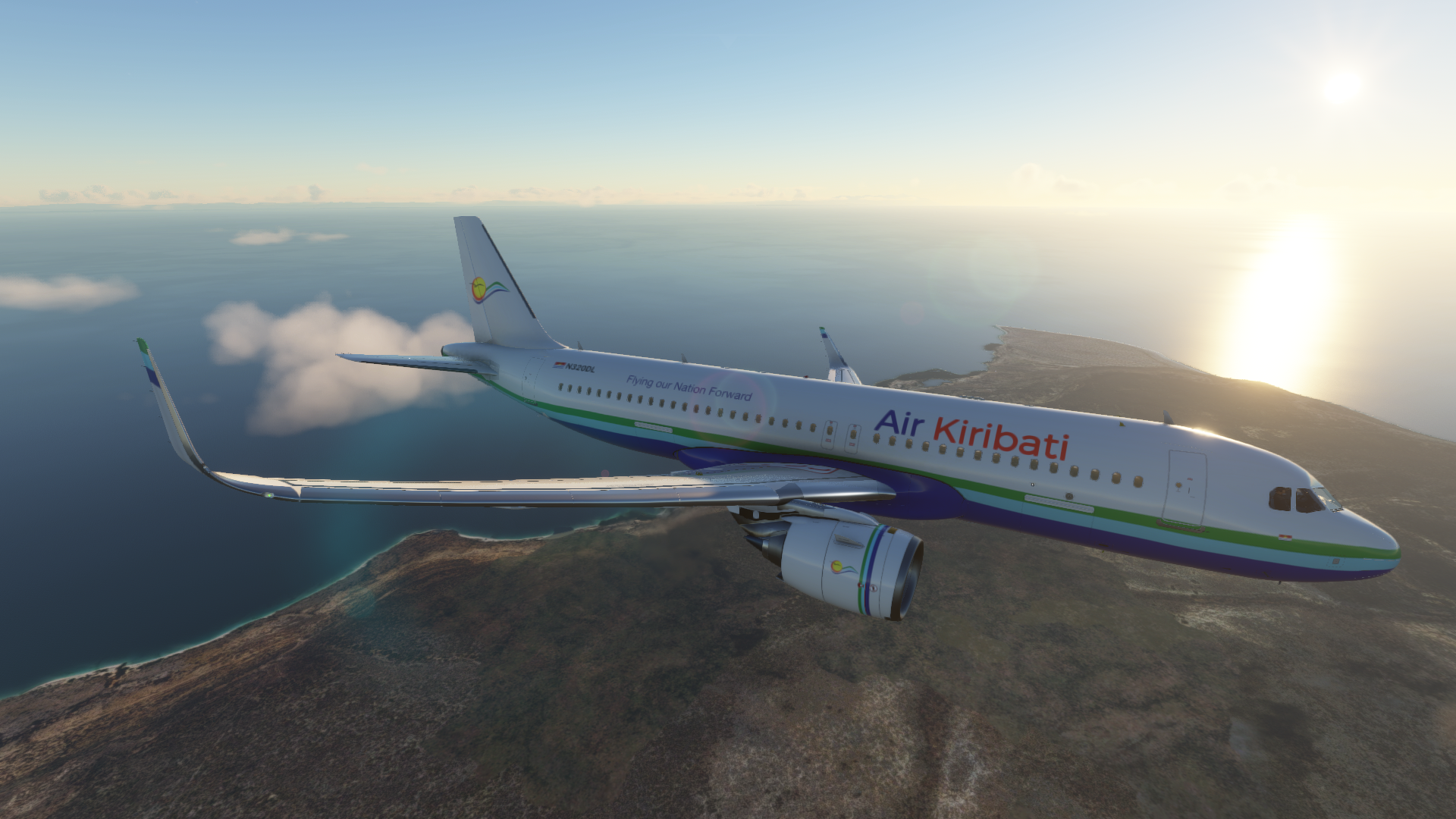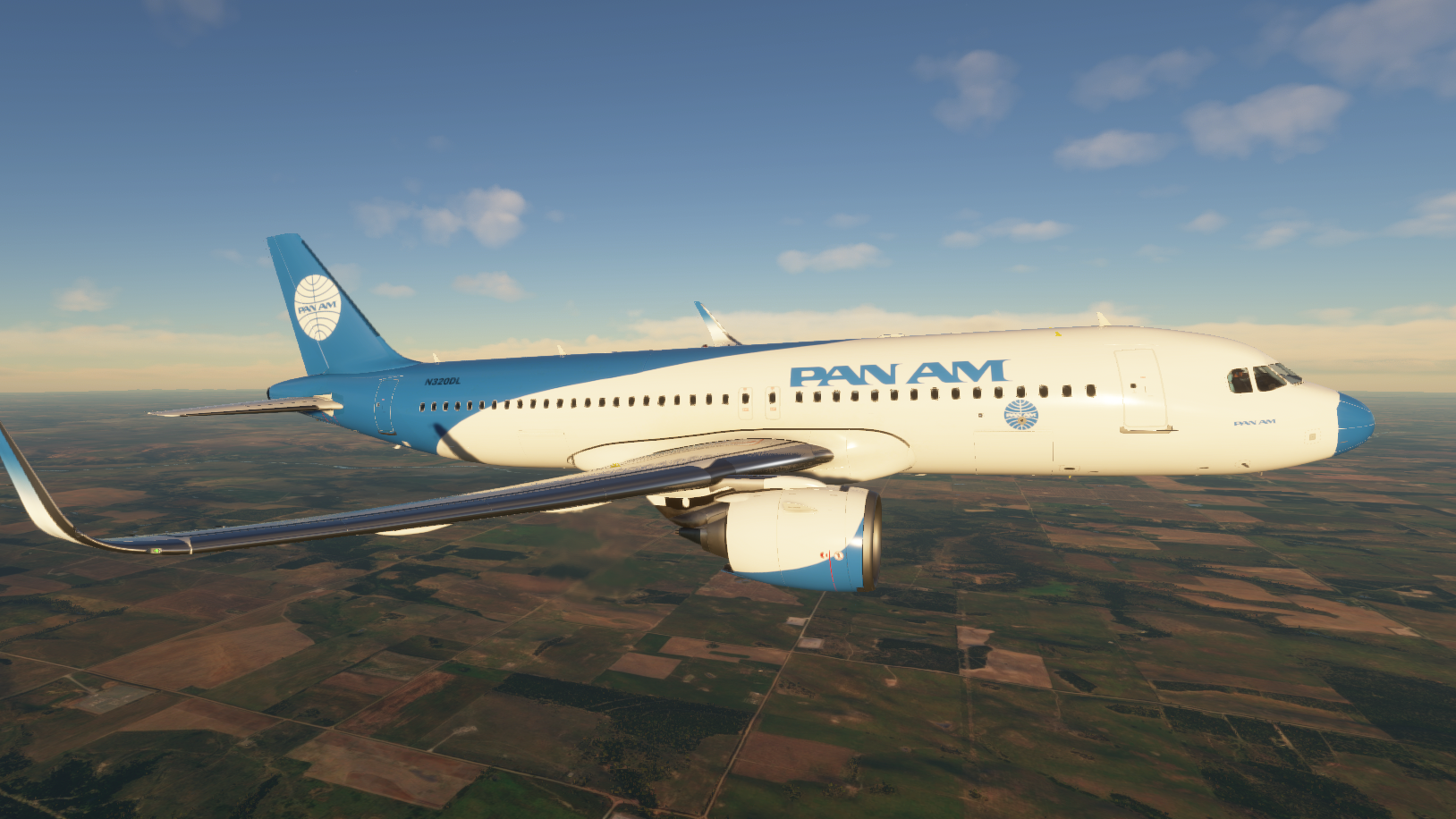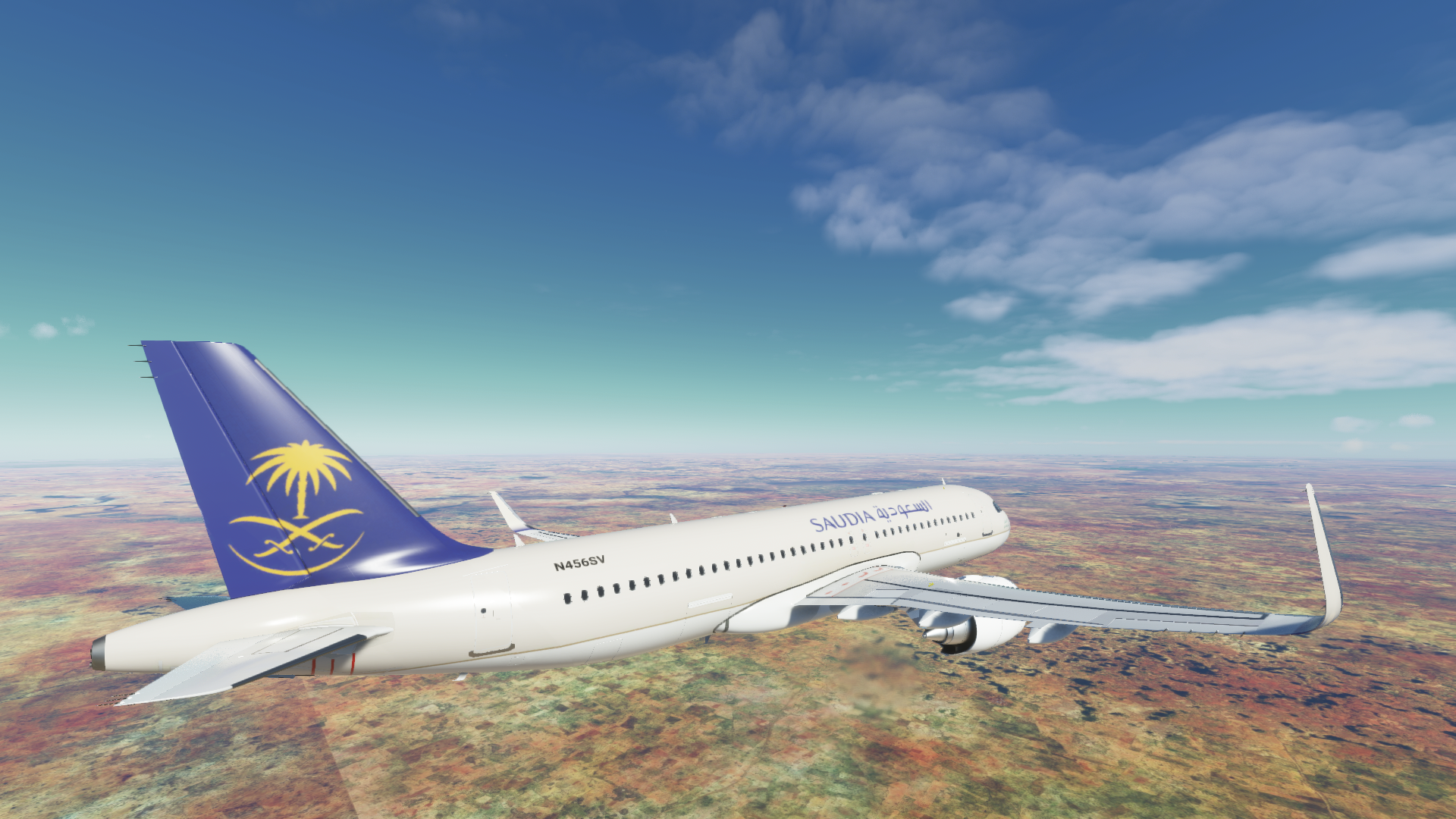Liveries - Megapack V4 (40 Liveries!) Freeware - Updated Pack!
Attention, This pack has been updated, click below to view the latest version:
The mega-pack has been updated! In this pack there are now even more liveries for you to choose from, with 40 liveries currently included in the pack, which have been patched to work together by Clink123:
Thanks to @kaybe on Discord we also have some beautifully put together thumbnails which make the UI in game look stunning.
Delta - SpeedM!#6579, Zyonix007#0001, Deebz#0759
Spirit - qwe9000
Air China - qwe9000
Saudia - Abdul#5094
Ferrari - Sammi67
Aegean - Cro#0984 & mrmercury
Lufthansa - chrīs#3026
Air Canada - davidonthereg
Play Airlines - prosecuter
Traffic Liveries - Deebz__
Aerolineas Argentinas - tomlaut1980
Air Berlin - tomlaut1980
Air Dolomiti - tomlaut1980
Aurigny - tomlaut1980
Bhutan Air - tomlaut1980
Condor - tomlaut1980
EasyJet - tomlaut1980
Kiribati - tomlaut1980
KLM - tomlaut1980
Pan Am - tomlaut1980
Spirit - tomlaut1980
Thai - tomlaut1980
Iberia - Abdul
Vatsim - boop_xyz
Alitalia - flirofoto
Lufthansa - tomlaut1980
British Airways - qwe9000
RedBull - snom
American - Reicito
Latam - qwe9000
Lufthansa Old - Ryanosaurus13 [Z-4]
American Airlines - Reicito
Alaska Airlines - SpeedM!
Cathay Dragon - Miggle
Air New Zeland - snom
QantasLink - Carman1000
Azul - IFR
JetBlue - XtremeRealism Studios and flyvblue.net
How to find the community folder:
This is the default location of the community folder for Microsoft Flight Simulator 2020.
WinDirStat can be useful in locating it, by hunting for the 91+ GB directory that MSFS2020 has on your disk.
HOW TO INSTALL:
To install these liveries to Microsoft Flight Simulator 2020, simply drag and drop both folders “liveries-A320neo” & “liveries-cessna208b” within the .RAR file into your community folder.
Make sure you do not simply put the unarchived folder into the Community folder, which would look something like: /community/megapack/…
Clink has made an install video guide for those who need further help with the install process.
Big thanks to Squirrel for making this great tutorial!