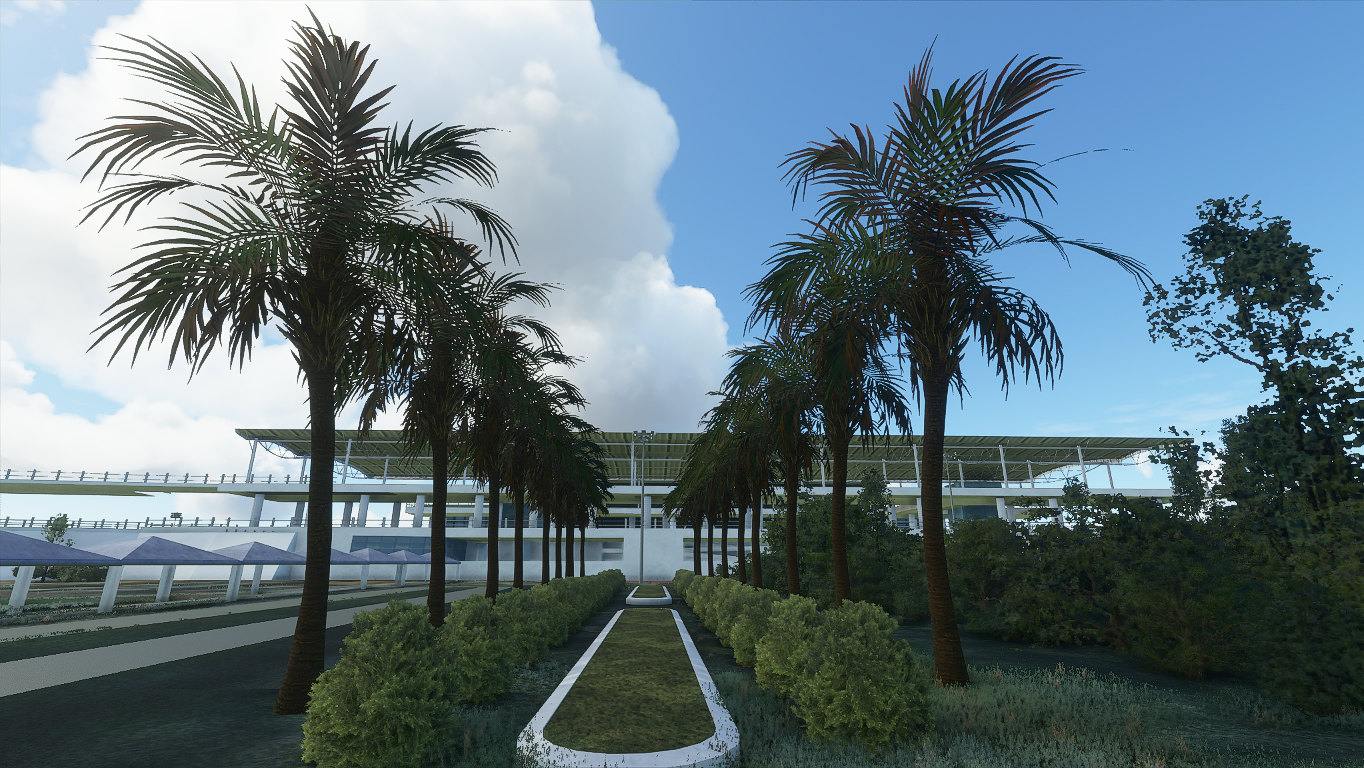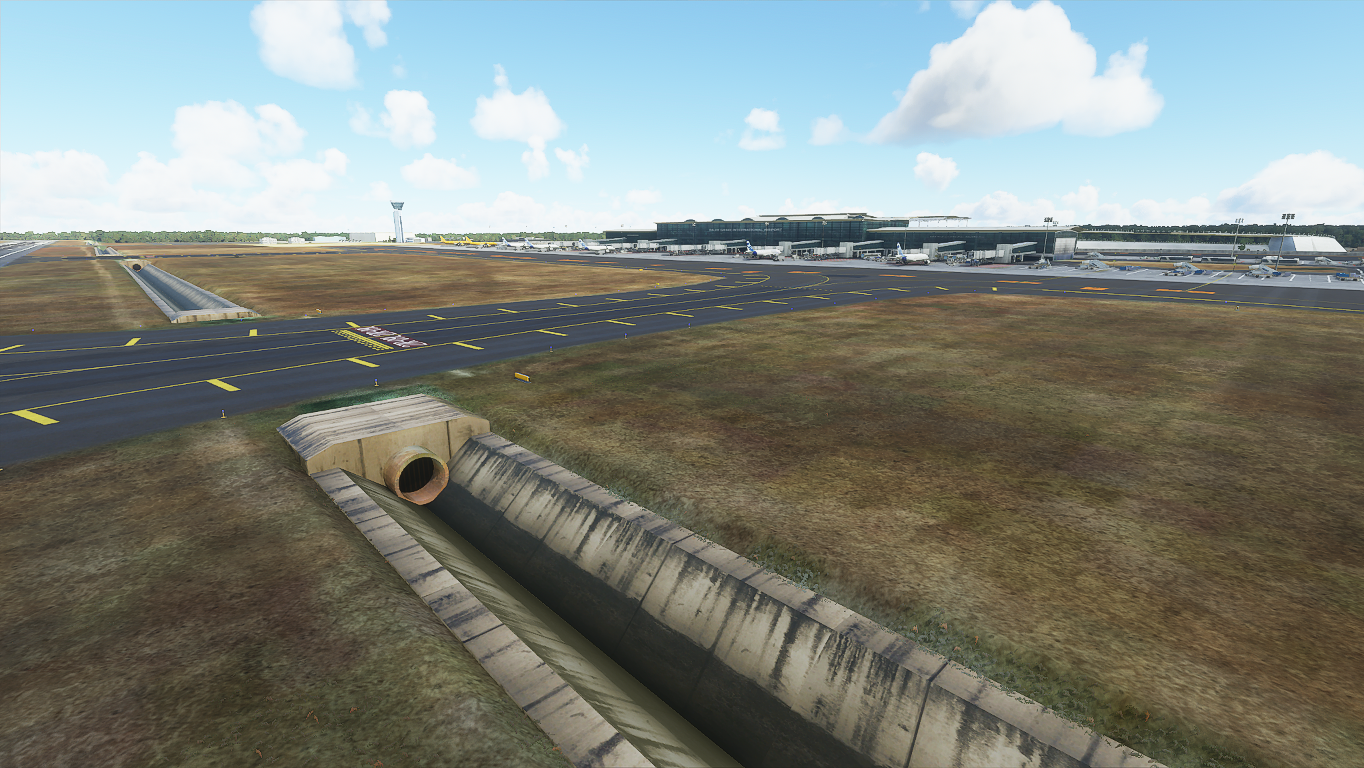Airport, Freeware - Rajiv Gandhi International Airport, ICAO: VOHS
Created & Submitted by AvinashC
ICAO: VOHS
Our first ever Indian airport for Microsoft Flight Simulator comes to us from AvinashC, who has recreated Rajiv Gandhi International Airport (VOHS) in beautiful detail. I seriously had to double check that this wasn’t payware because of how good it is. India’s a beautiful country, with a rich culture of aviation as well as being home to some of the busiest airports in the world. Once real world aviation picks up, us desk pilots are going to have a lot of competition for airspace in India with Real World Air Traffic turned on. So go and get familiar with your surroundings, depart from Rajiv Gandhi International (VOHS) today!
ICAO: VOHS
Download & Install instructions below
How to Install this Scenery Addon for MSFS2020
- Simply download the zip/rar and extract it to the community folder.
- Make sure you install in the following format: /community/addon_folder/addon_files, and not /community/addon_folder/addon_folder/addon_files
- If your unarchiving tool (eg winRAR) is saying the files are corrupted, make sure you are using the latest version of winRAR or your chosen program
Finding the community folder:
- If you have installed the MSFS contents in a custom folder, go in to that folder, and simply drag and drop the folder into your Microsoft Flight Simulator "Community" folder
- If you have bought it from the Microsoft Store Go to %localappdata% (search using windows search), then go to Packages\Microsoft.FlightSimulator_RANDOMLETTERS\LocalCache\Packages\ and place the addon files into the Community folder
- If you have the game through Gamepass Go to %localappdata% (search using windows search), then go to Packages\Microsoft.FlightSimulator_RANDOMLETTERS\LocalCache\Packages\ and place the addon files into the Community folder
- If you bought the game on Steam...
Go to %appdata% (search using windows search), then Microsoft Flight Simulator\Packages\
and place the addon files into the Community folder
- Alternate Steam Method (If Above Does Not Work)... Go to %localappdata% (search using windows search), then got to Packages\Microsoft.FlightSimulator_RANDOMLETTERS\LocalCache\Packages\ and place the addon files into the Community folder
- Alternate Steam Method (If Above Does Not Work)... Go to YOUR_STEAM_LOCATION\steamapps\common\ and place the addon files into the Community folder