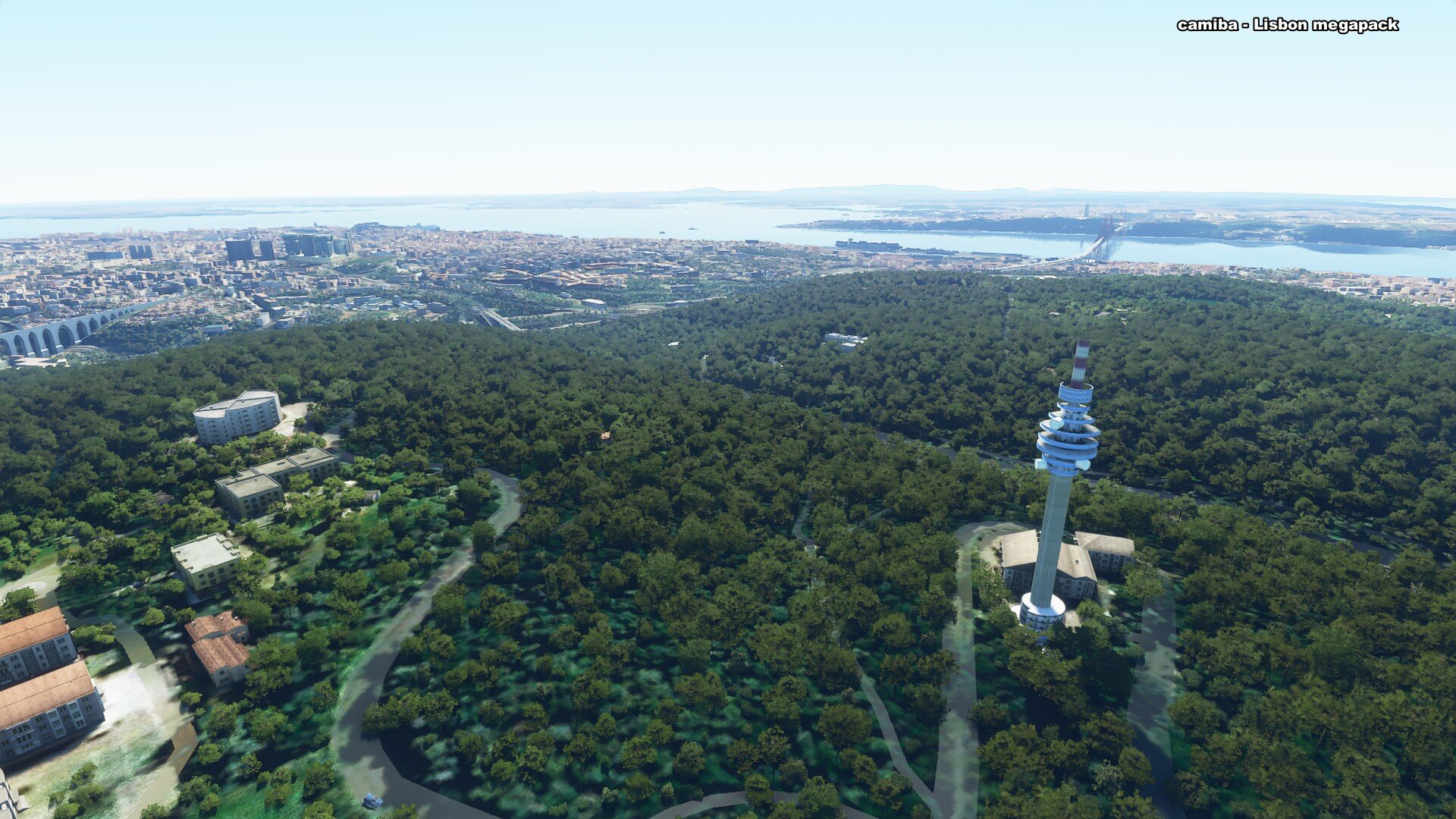Scenery, Freeware - Lisbon, Portugal Scenery Megapack for Microsoft Flight Simulator
Created & Submitted by Camiba
Lisbon, Portugal is both a culturally and historically rich city, with many unique landmarks existing throughout the city. The landmarks of Lisbon are indeed what attract a lot of tourists to the city, so now thanks to camiba we can all go visit Lisbon in style and truly get a sense of the city’s spirit.
Here’s the comprehensive list of what’s included in this scenery megapack for Lisbon for Microsoft Flight Simulator:
Ponte 25 de Abril
Ponte Vasco da Gama
Cristo Rei
Aqueduto das Águas Livres
Castelo de Lisboa
Igreja Sé de Lisboa
Panteão Nacional
Praça do Comércio
Rossio
Estação do Rossio
Teatro D. Maria I
Estátua do Marquês de Pombal
Torre de Belém
Mosteiro dos Jerónimos
Padrão os Descobrimentos
Universidade IADE
Pórtico da Lisnave em Almada
Elétricos da Carris
Palácio da Pena em Sintra
Lisbon Coordinates to enter in the World-Map:
38.7436214, -9.1952226
Download & Install instructions below
Lisbon, Portugal
Co-ordinates to enter in the world-map:
38.7436214, -9.1952226
Centro Cultural de Belém
Museu da Eletricidade
Gare do Oriente
Pavilhão de Portugal Parque das Nações
Altice Arena
Oceanário
Teleférico do Parque das Nações
Torre Vasco da Gama
Centro Comercial Vasco da Gama
Centro Comercial Colombo
Estádio da Luz
Estádio de Alvalade
Estádio do Belenenses
Torre Telecomunicações PT em Monsanto
Torres nas Amoreiras
Torres de Lisboa
Twin Towers
How to Install this Scenery Addon for MSFS2020
- Simply download the zip/rar and extract it to the community folder.
- Make sure you install in the following format: /community/addon_folder/addon_files, and not /community/addon_folder/addon_folder/addon_files
- If your unarchiving tool (eg winRAR) is saying the files are corrupted, make sure you are using the latest version of winRAR or your chosen program
Finding the community folder:
- If you have installed the MSFS contents in a custom folder, go in to that folder, and simply drag and drop the folder into your Microsoft Flight Simulator "Community" folder
- If you have bought it from the Microsoft Store Go to %localappdata% (search using windows search), then go to Packages\Microsoft.FlightSimulator_RANDOMLETTERS\LocalCache\Packages\ and place the addon files into the Community folder
- If you have the game through Gamepass Go to %localappdata% (search using windows search), then go to Packages\Microsoft.FlightSimulator_RANDOMLETTERS\LocalCache\Packages\ and place the addon files into the Community folder
- If you bought the game on Steam...
Go to %appdata% (search using windows search), then Microsoft Flight Simulator\Packages\
and place the addon files into the Community folder
- Alternate Steam Method (If Above Does Not Work)... Go to %localappdata% (search using windows search), then got to Packages\Microsoft.FlightSimulator_RANDOMLETTERS\LocalCache\Packages\ and place the addon files into the Community folder
- Alternate Steam Method (If Above Does Not Work)... Go to YOUR_STEAM_LOCATION\steamapps\common\ and place the addon files into the Community folder