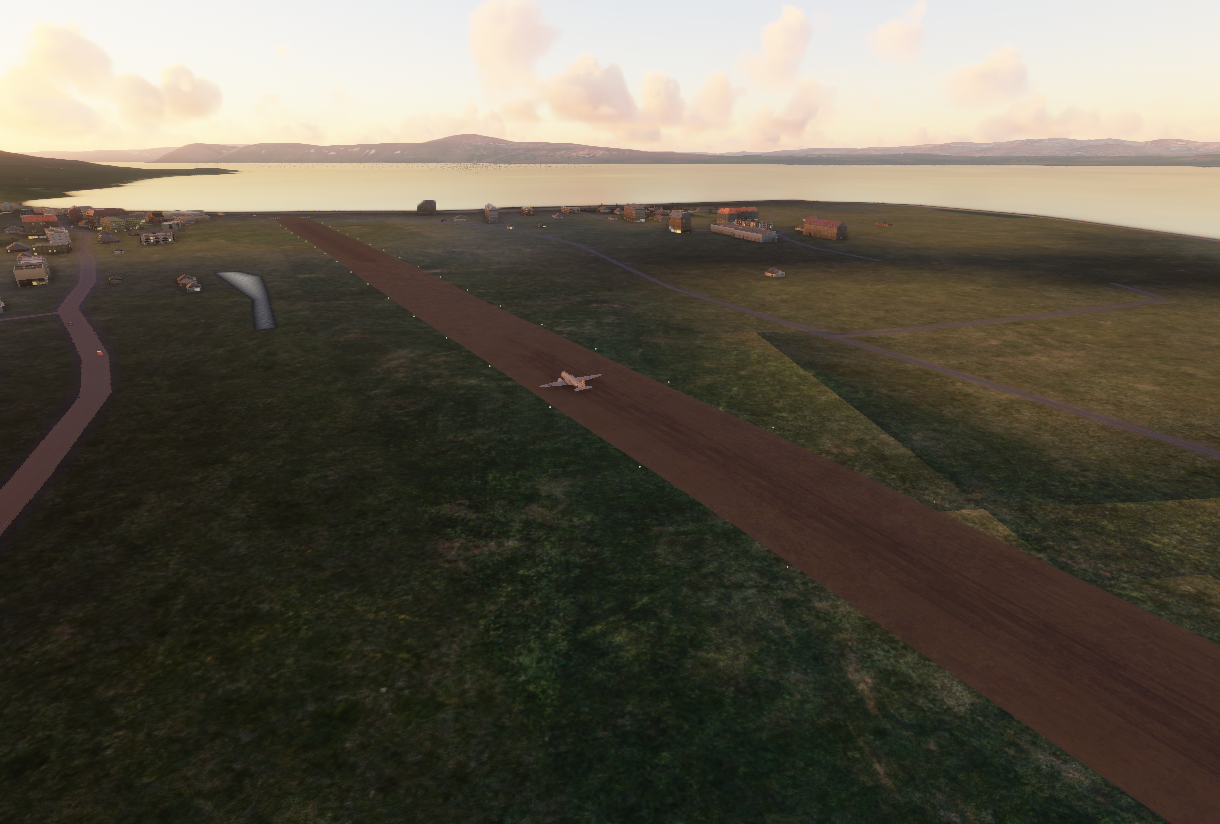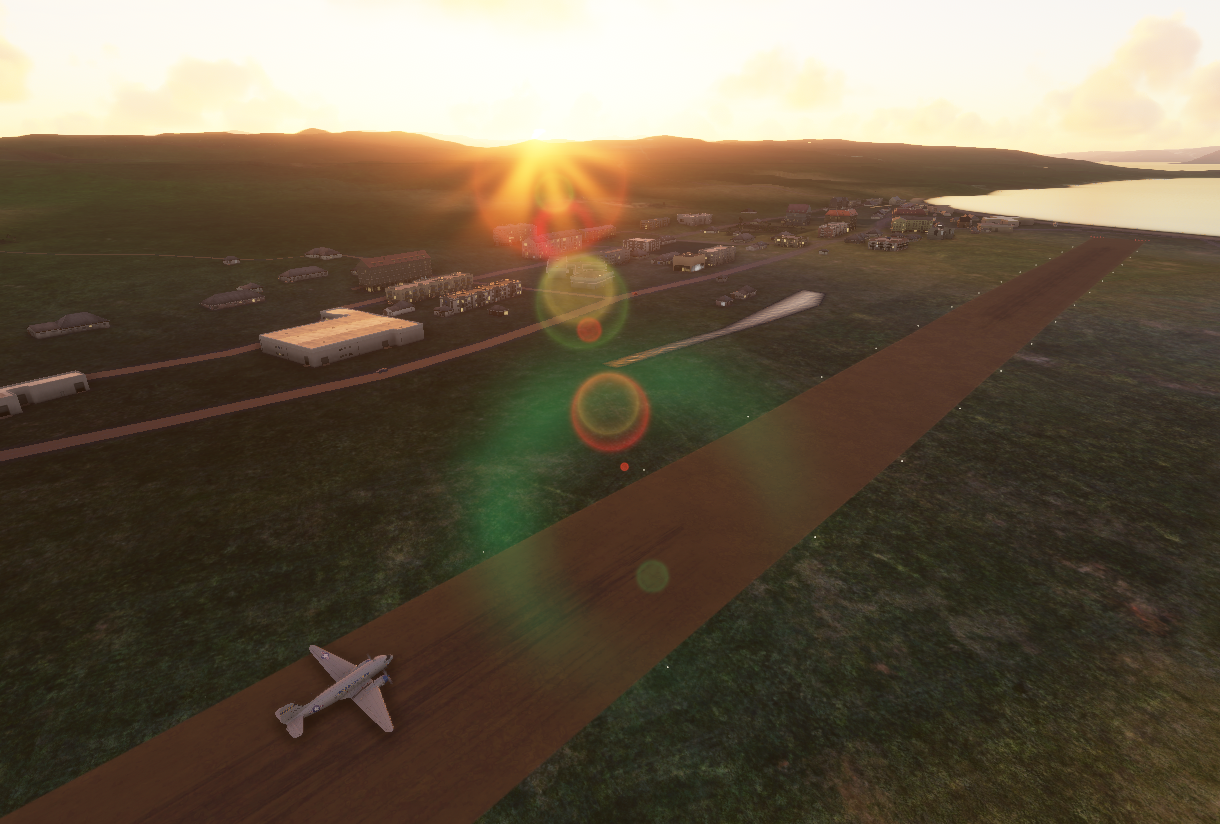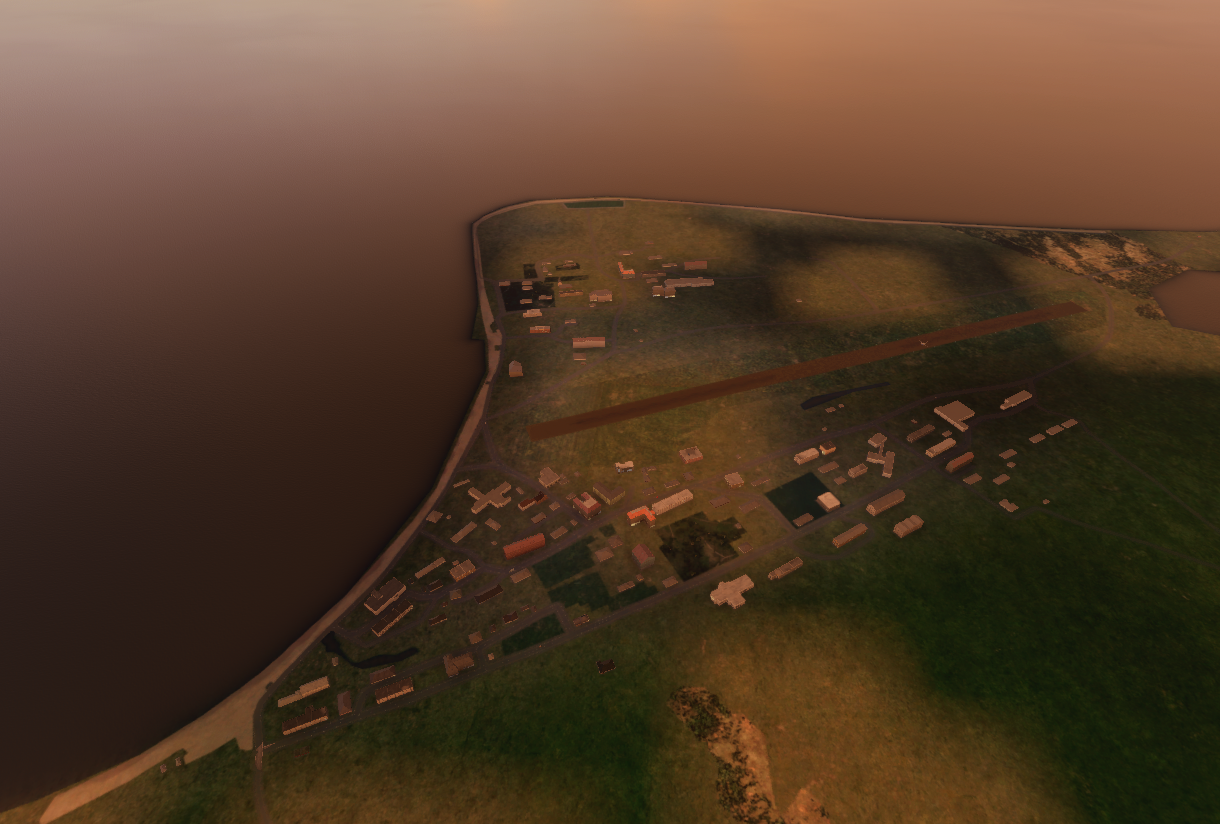Airport, Freeware - Lavrentiya Airport (ICAO: UHML)
We have an airport that’s pretty important geographically for you today. Lavrentiya Airport is the easternmost airport on the entire continent of Asia. Clearly Lavrentiya was having a competition with Kirabati about who could get closest to that dateline, but we all know who won that race. If you’re looking to do a trip from Russia to Alaska, look no further, we have you covered with UHML.
“Lavrentiya Airport (ICAO: UHML) is an airport in Chukotsky District, Chukotka Autonomous Okrug, Russia, located 1 kilometre (0.6 mi) south of Lavrentiya. It consists of a small airstrip with a tarmac. It is the easternmost airport of continental Asia.”
How to Install this Scenery Addon for MSFS2020
Simply download the zip/rar and extract it to the community folder.
- Make sure you install in the following format: /community/addon_folder/addon_files, and not /community/addon_folder/addon_folder/addon_files
Finding the community folder:
- If you have installed the MSFS contents in a custom folder, go in to that folder, and simply drag and drop the folder into your Microsoft Flight Simulator "Community" folder
- If you have bought it from the Microsoft Store Go to %localappdata% (search using windows search), then go to Packages\Microsoft.FlightSimulator_RANDOMLETTERS\LocalCache\Packages\ and place the addon files into the Community folder
- If you have the game through Gamepass Go to %localappdata% (search using windows search), then go to Packages\Microsoft.FlightSimulator_RANDOMLETTERS\LocalCache\Packages\ and place the addon files into the Community folder
- If you bought the game on Steam...
Go to %appdata% (search using windows search), then Microsoft Flight Simulator\Packages\
and place the addon files into the Community folder
- Alternate Steam Method (If Above Does Not Work)... Go to %localappdata% (search using windows search), then got to Packages\Microsoft.FlightSimulator_RANDOMLETTERS\LocalCache\Packages\ and place the addon files into the Community folder
- Alternate Steam Method (If Above Does Not Work)... Go to YOUR_STEAM_LOCATION\steamapps\common\ and place the addon files into the Community folder