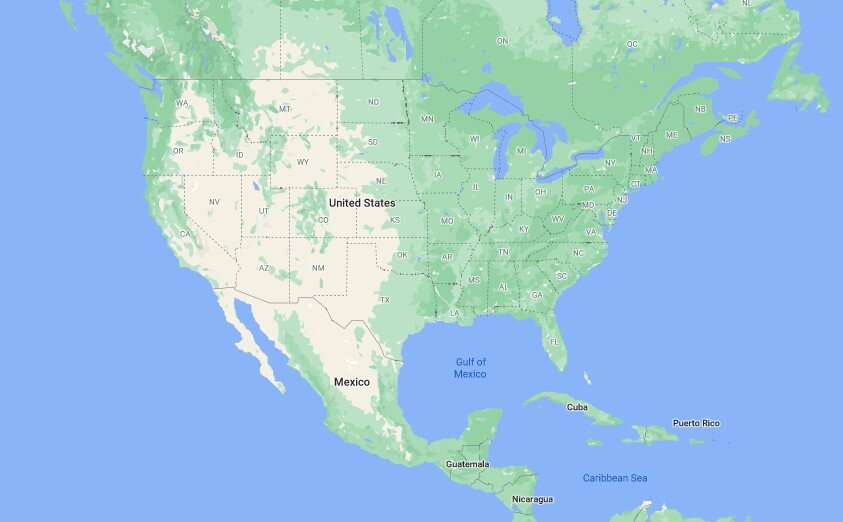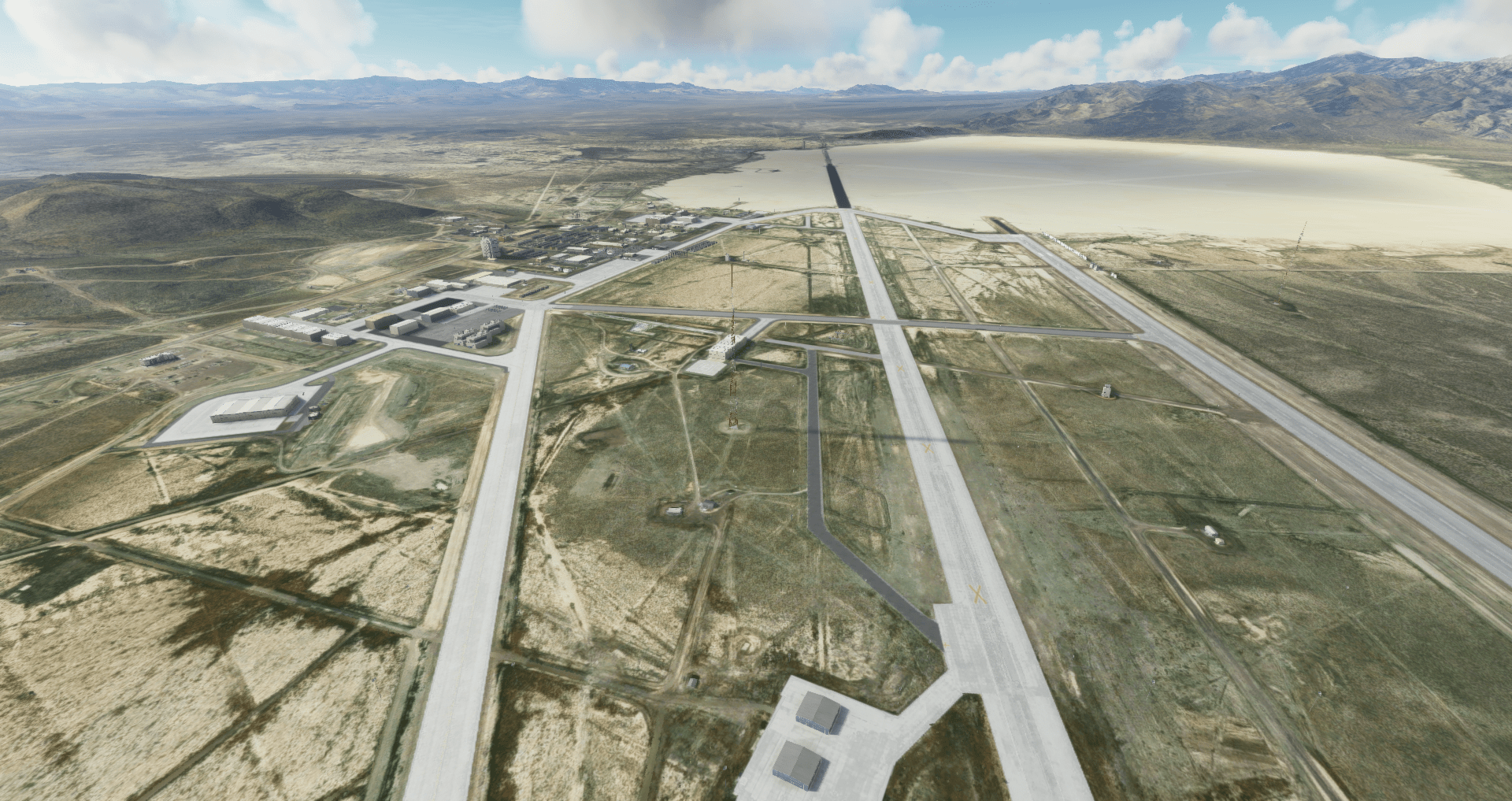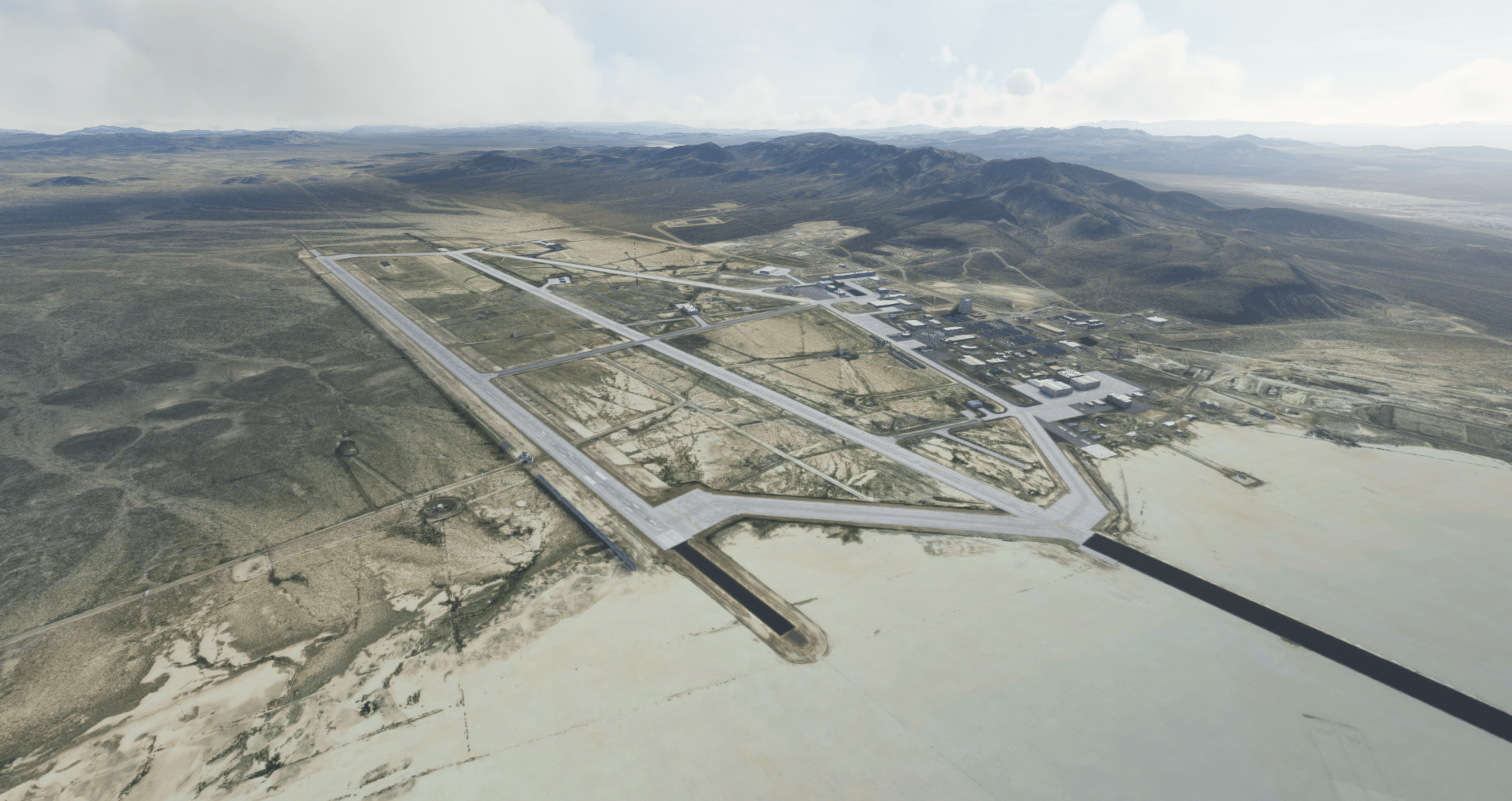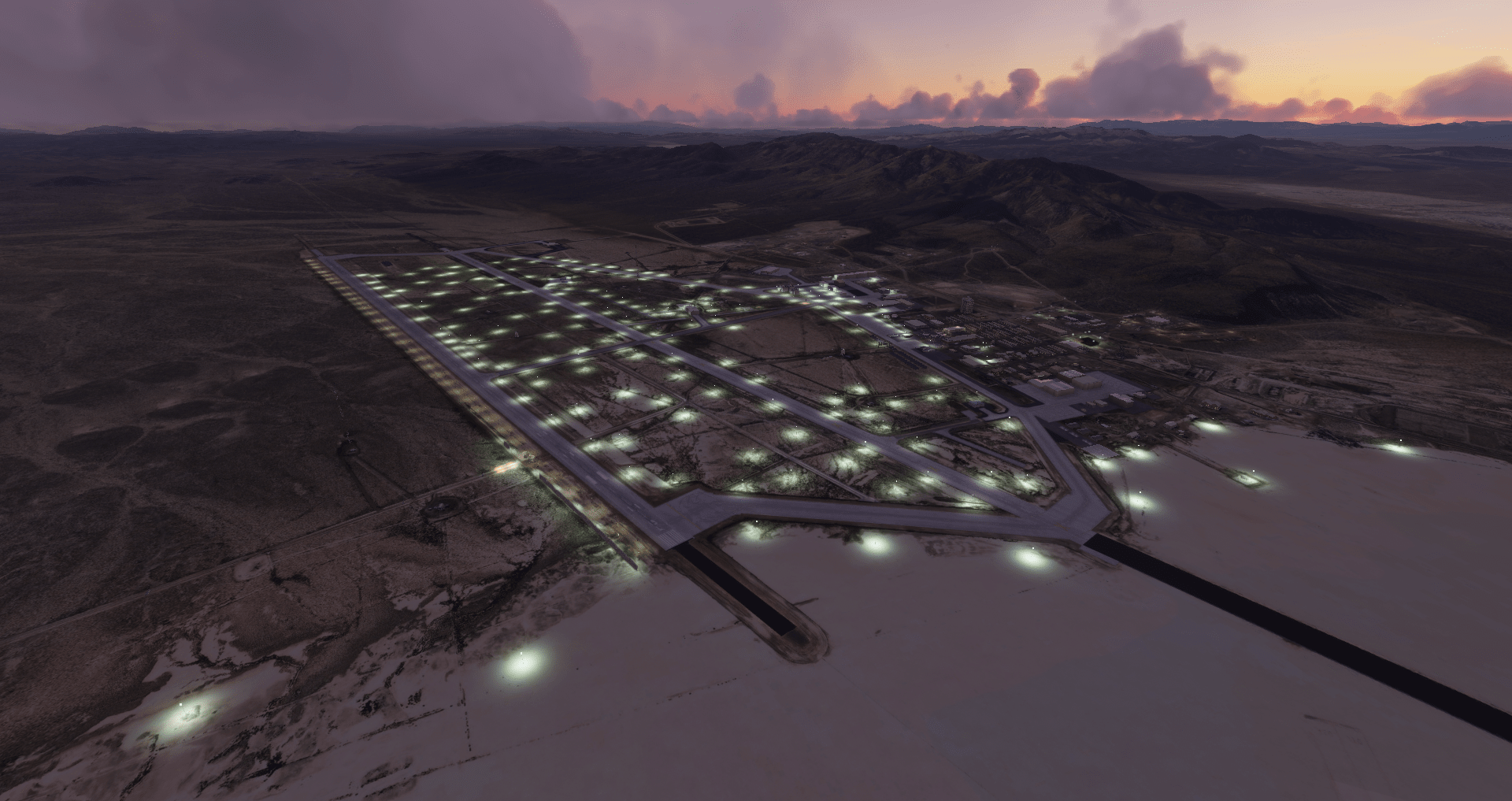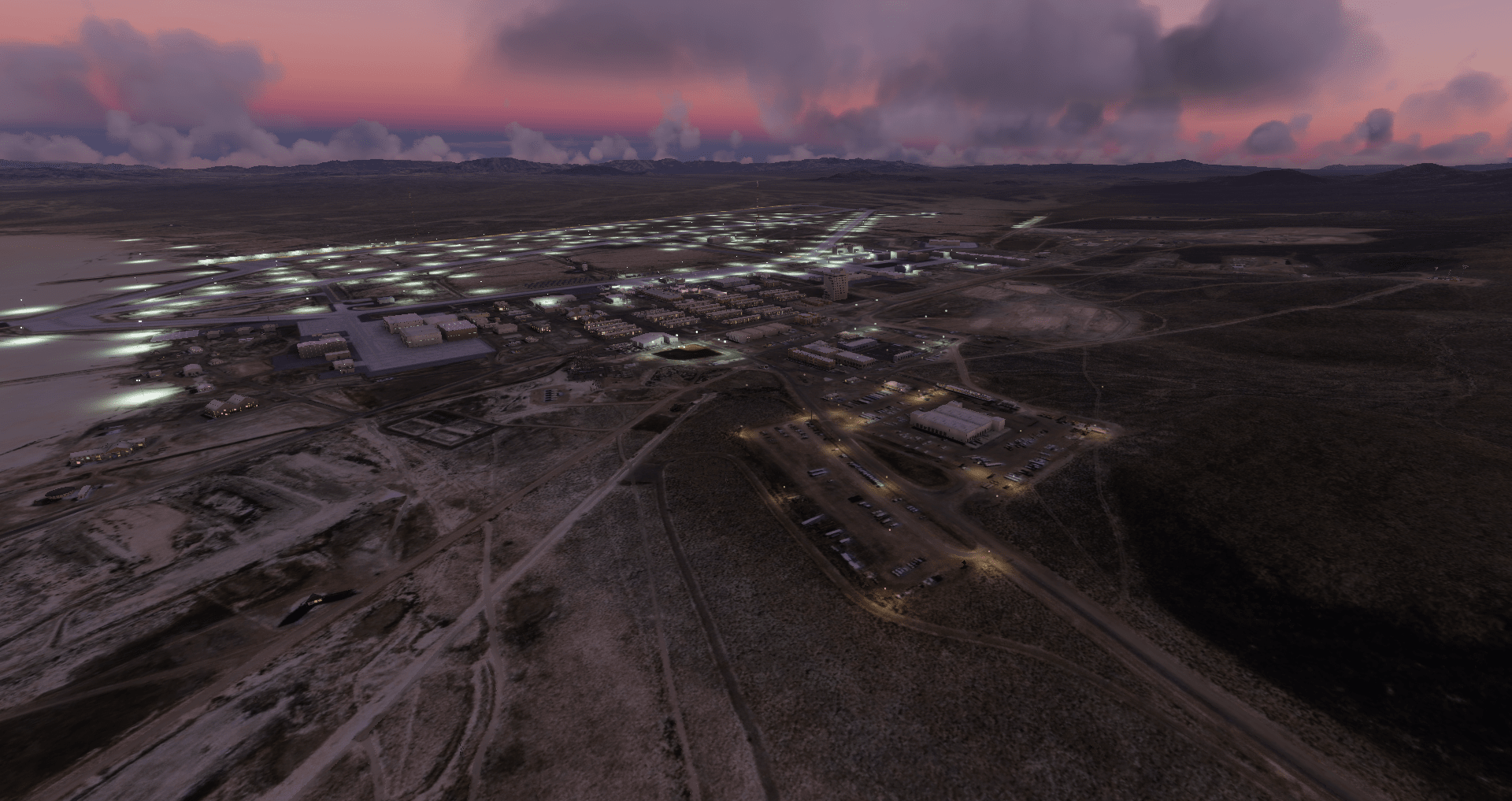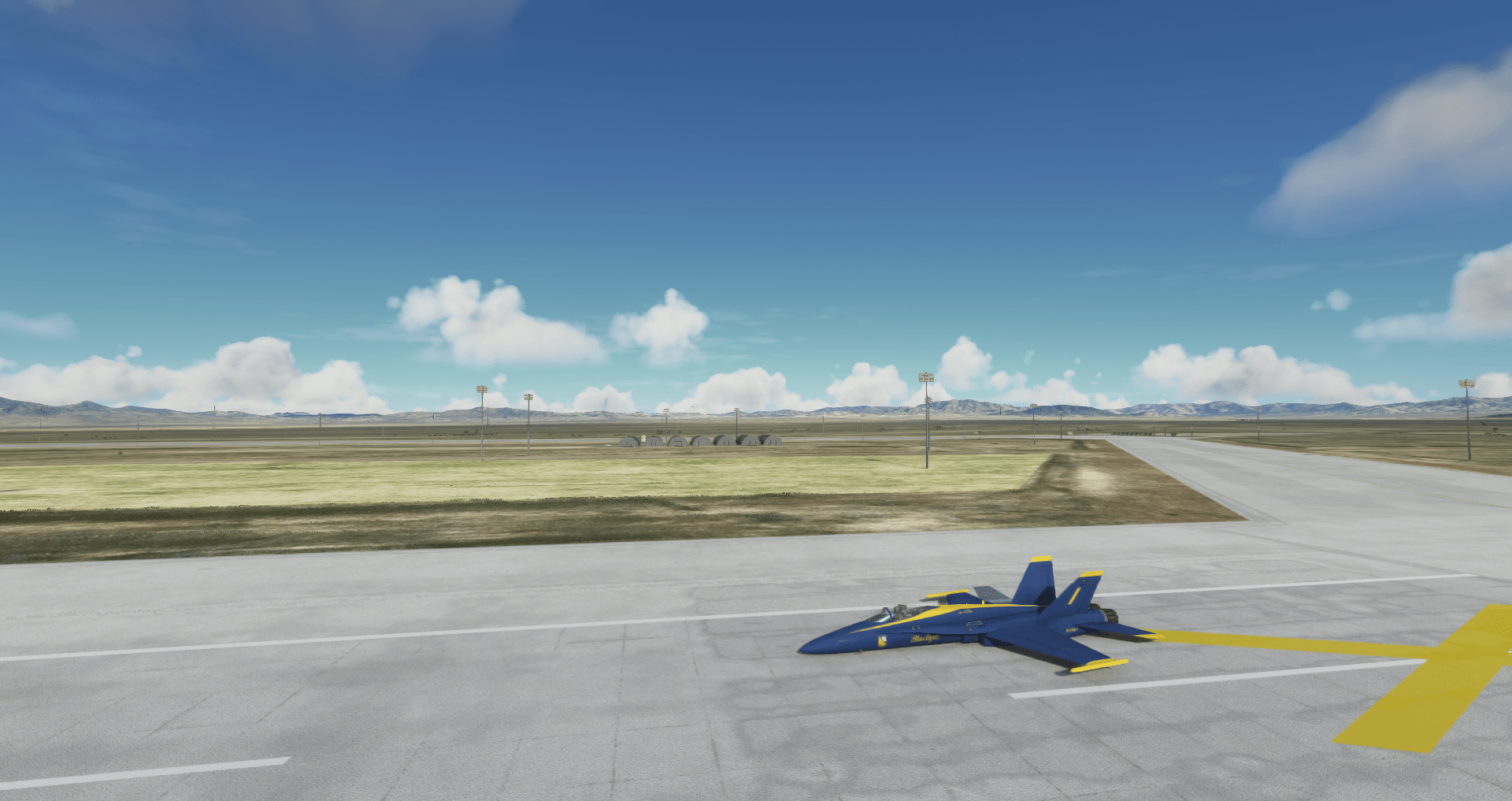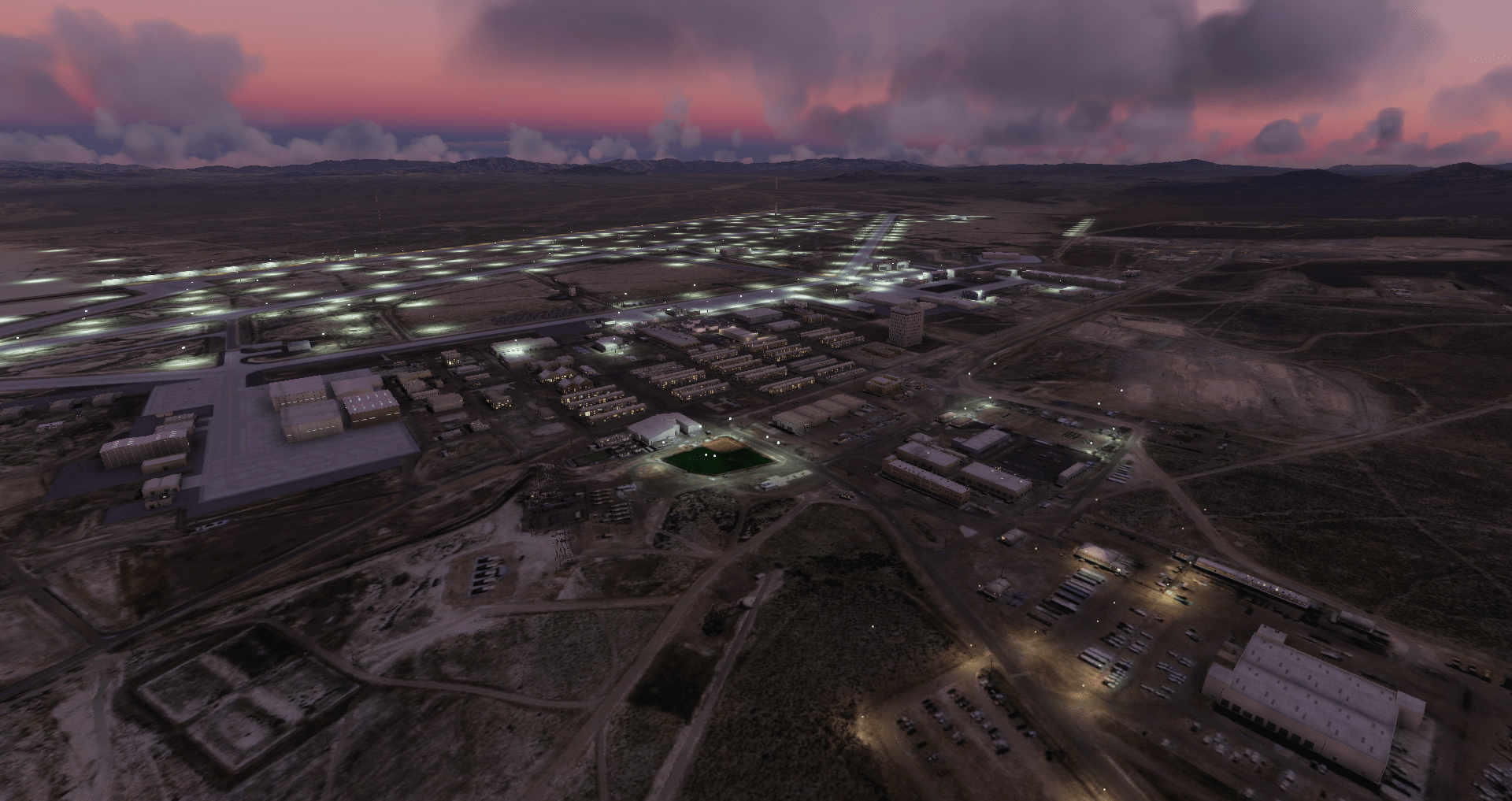Airport, Freeware - Area 51 KXTA Homey Enhanced for Microsoft Flight Simulator
Area 51 - also known as Homey Airport KXTA - is a pretty mysterious place. Whether you’re a skeptic, “want to believe”, or are a fervent believer in the extraterrestrial related activities of Area 5, it is no doubt a pretty cool place to go visit in Microsoft Flight Simulator. I definitely think it’s preferable to Naruto running full force at the place in real life… but that’s just a personal preference I guess. The main addition here relates to the lighting of the buildings at night, and the addition of a variety of buildings which add a more authentic and militaristic feel to the place.
Download & Install instructions below
Located in the Nevada Desert. Weirdly enough, maps wouldn’t let me put a pin on Homey Airport / Area 51… spooky.
ICAO: KXTA
How to Install this Scenery Addon for MSFS2020
- Simply download the zip/rar and extract it to the community folder.
- Make sure you install in the following format: /community/addon_folder/addon_files, and not /community/addon_folder/addon_folder/addon_files
- If your unarchiving tool (eg winRAR) is saying the files are corrupted, make sure you are using the latest version of winRAR or your chosen program
Finding the community folder:
- If you have installed the MSFS contents in a custom folder, go in to that folder, and simply drag and drop the folder into your Microsoft Flight Simulator "Community" folder
- If you have bought it from the Microsoft Store Go to %localappdata% (search using windows search), then go to Packages\Microsoft.FlightSimulator_RANDOMLETTERS\LocalCache\Packages\ and place the addon files into the Community folder
- If you have the game through Gamepass Go to %localappdata% (search using windows search), then go to Packages\Microsoft.FlightSimulator_RANDOMLETTERS\LocalCache\Packages\ and place the addon files into the Community folder
- If you bought the game on Steam...
Go to %appdata% (search using windows search), then Microsoft Flight Simulator\Packages\
and place the addon files into the Community folder
- Alternate Steam Method (If Above Does Not Work)... Go to %localappdata% (search using windows search), then got to Packages\Microsoft.FlightSimulator_RANDOMLETTERS\LocalCache\Packages\ and place the addon files into the Community folder
- Alternate Steam Method (If Above Does Not Work)... Go to YOUR_STEAM_LOCATION\steamapps\common\ and place the addon files into the Community folder