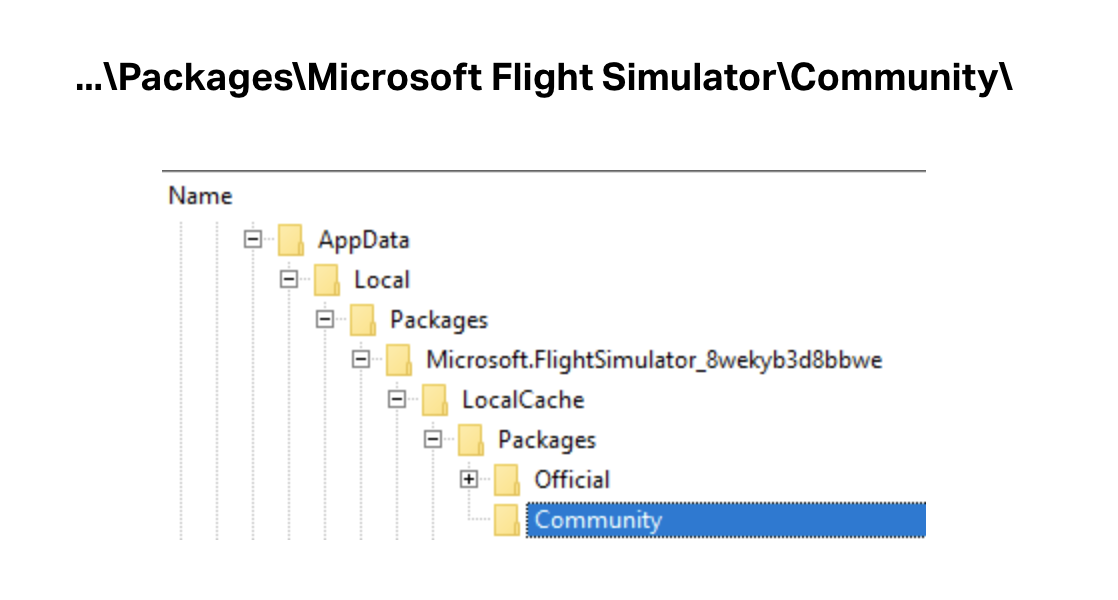Airport - ENSD, Sandane, Norway (our favourite thus far!)
Submitted and Created by Augustin Winther
We have something truly special for you here, an airstrip in a location that will simply make you go “wow”. While that can be said about a lot of the places in Microsoft Flight Simulator, we particularly love the Twin Peaks feel of Norway’s ENSD strip, which we happened to visit when there was a slight fog around the mountains, which really captured the heart of this location and airport. It’s difficult to fully explain the beauty of this airport and its location, so download it and go enter ENSD as your departing location.
Features:
Sloped runway based on accurate height data
Updated apron based on up to date satellite imagery
Correct taxiways and parkings based on local charts
Manual terraforming to make the terrain more like real life
Added buildings that resembles to some degree the real ones
Custom ground marking textures to match the real life markings
Correct metadata for the airport
Same tower frequency as real life
Updates in Version 0.2
Enhancements:
- Apron and runway remade and improved
- Added custom threshold and touchdown textures
- Added custom runway number textures
- Added more airport objects
- Taxi lines and taxi paths remade and improved
- Added tire gum details on runway
- Added minor details to apron and airport surroundings
- Remade center line to match real worldFixes:
- Corrected Runway length
How to install this beautiful airport for Microsoft Flight Simulator 2020:
We recommend setting up ModManFX, and using this tool to install.
Otherwise you can simply extract the zip into your community folder and you will be good to go.






![Plugin - ModManFX, Addon Manager for Microsoft Flight Simulator [UPDATE]](https://images.squarespace-cdn.com/content/v1/5f3c9c4e26da2e54db831466/1600247724782-XFXULN8NRM6RR89D16FR/Capture.jpg)