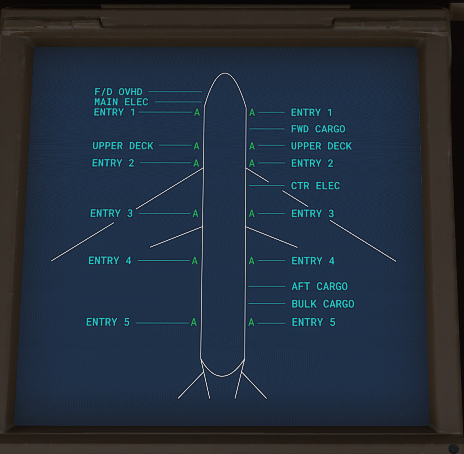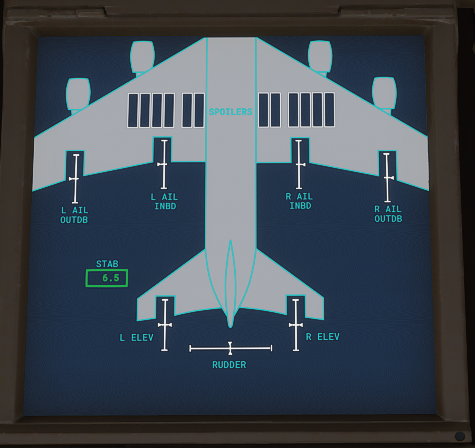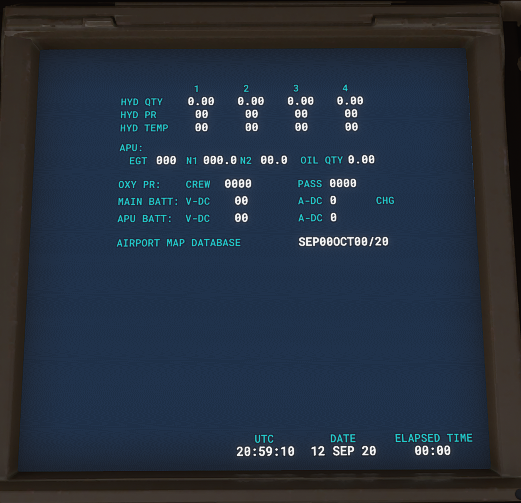Aircraft - Salty Simulations 747-8 Mod
Open Source Community Driven Project, lead by SaltySimulations
With the same enthusiasm and in a similar vein to the A320nx Project, Salty Simulations’ 747-8 Project is an open-source modification for the default Boeing 747-8 - aiming to improve the overall functionality of the aircraft and lift it up closer to being a study-level plane. Whilst the project is still in its infancy (as is Microsoft Flight Simulator) - the team has still made great progress with what they’ve achieved so far. We can’t wait to see what the future holds for this project.
Download & Install Instructions Below
How to Install this Plane
Download the zip/rar by clicking the black button above and extract it to the community folder.
- Make sure you install in the following format: /community/addon_folder/addon_files, and not /community/addon_folder/addon_folder/addon_files
Finding the community folder:
- If you have installed the MSFS contents in a custom folder, go in to that folder, and simply drag and drop the unarchived addon folder into your Microsoft Flight Simulator "Community" folder
- If you have bought it from the Microsoft Store Go to %localappdata% (search using windows search), then go to Packages\Microsoft.FlightSimulator_RANDOMLETTERS\LocalCache\Packages\ and place the addon folder(s) into the Community folder
- If you have the game through Gamepass Go to %localappdata% (search using windows search), then go to Packages\Microsoft.FlightSimulator_RANDOMLETTERS\LocalCache\Packages\ and place the addon folder(s) into the Community folder
- If you bought the game on Steam...
Go to %appdata% (search using windows search), then Microsoft Flight Simulator\Packages\
and place the addon folder(s) into the Community folder
- Alternate Steam Method (If Above Does Not Work)... Go to %localappdata% (search using windows search), then got to Packages\Microsoft.FlightSimulator_RANDOMLETTERS\LocalCache\Packages\ and place the addon folder(s) into the Community folder
- Alternate Steam Method (If Above Does Not Work)... Go to YOUR_STEAM_LOCATION\steamapps\common\ and place the addon folder(s) into the Community folder